2 Quick Methods to Convert AC3 to MP3
AC3 stands for Audio Codec 3 and is an audio format like MP3. AC3 audio files are designed to support surround sound. Though there are some differences in both, MP3 is the most commonly used and highly supported format. In case your device or app is not compatible with AC3 audio format, you should know how to convert AC3 to MP3. It seems an enormous activity for some people, but actually, it is not.
In this article, we will guide you on how you can free convert the AC3 to MP3 using simple tools. It is easier than you think. So, read on and we will guide you about the marvellous tool that will help you to convert any number of AC3 files to MP3.
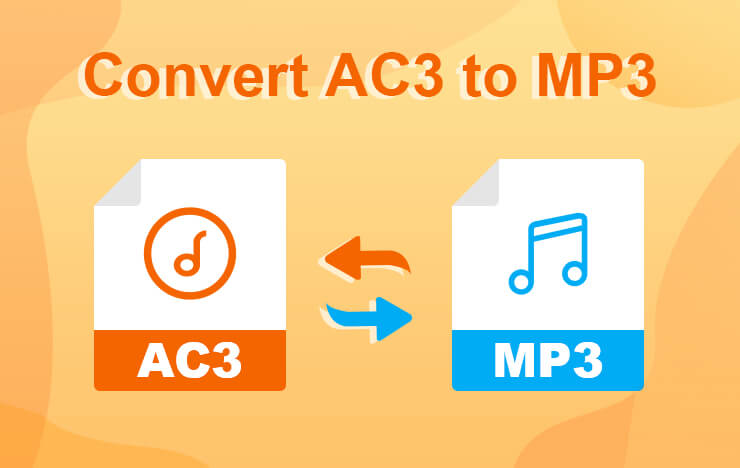
- Part 1: Convert AC3 to MP3 for free using ToolRocket Video Converter
- Part 2: Convert AC3 to MP3 online with PDF2everything
- Part 3: Final Verdict
- Part 4: FAQs about converting AC3 to MP3
1Convert AC3 to MP3 for free using ToolRocket Video Converter
In the upcoming lines, you will read about two methods to convert AC3 to MP3. The first method is the use of the ToolRocket Video Converter tool, while the second method is to convert using PDF2everything. Converting with ToolRocket Video Converter is more convenient, so let’s proceed with this one first.
ToolRocket Video Converter is a professional and versatile video and audio converter that is perfectly compatible with computers and allows you to download and convert various formats of videos and audio. It also allows you to convert AC3 to MP3 without losing the quality.
It is a better choice for unlimited AC3 to MP3 conversions in simple steps. The best part about this amazing software is that it is totally FREE and you need to follow a few easy and simple steps to convert AC3 files to MP3.
Step 1: First comes the downloading process. You can download it for FREE to your windows device.
Step 2: After clicking the download link, the file will start downloading and you will get the .exe file. The installation will be immediately completed after your device’s permission.
Step 3: Allow this software to make changes to our computer.
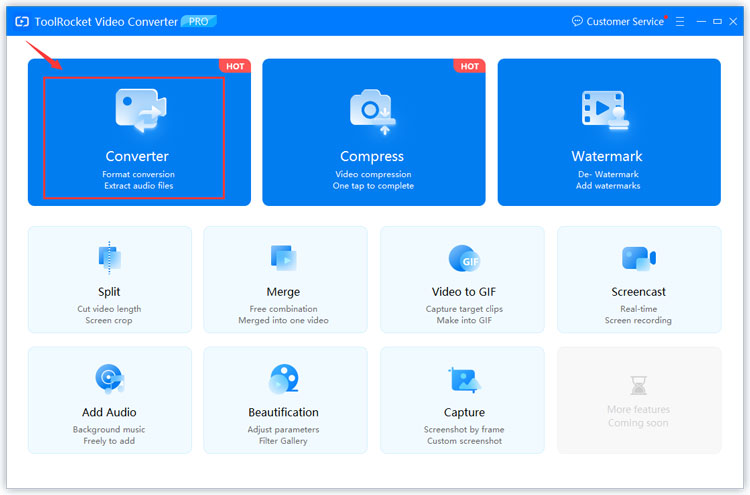
Step 4: After you have launched it, you will see the “Convert” option on the main interface. Click on this option on the main interface. Choose AC3 to MP3 conversion from the given options.
Step 5: Click on the “Add File” option and convert the AC3 file for which you want to change the audio format.
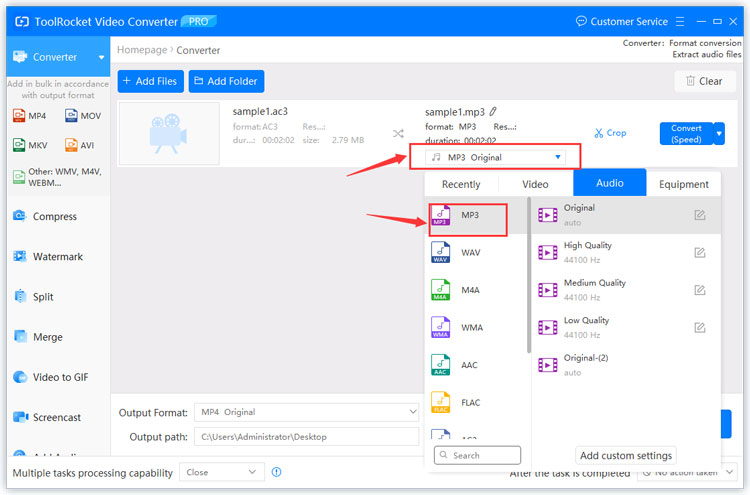
Step 6: Locate the output format in which you want to download your converted audio. Here, in this case, we are going to proceed with the MP3 audio format. Click “OK” to close the window.
Step 7: At the end of the conversion, you will see the preview window and then will be enabled to save the audio. This saved audio will directly store it on your computer, and you can also play it. That’s all!
What sets ToolRocket Video Converter apart from its competitors?
It is the free function of this ToolRocket software that allows you to convert AC3 to MP3 without paying for it. Moreover, once you have downloaded this tool, you can use it as AC3 to MP3 converter offline. Thus, even if you do not have an internet connection, this tool makes it possible for you to proceed with the AC3 to MP3 file conversions.
2Convert AC3 to MP3 online with PDF2everything
Online solutions are also available for people who do not want to use any specific tool. It is an online free file conversion platform that is not only fast but efficient and powerful. It is a widely used and easily approached online tool and has the name PDF2everthing that also has AC3 to MP3 file conversion options available.
Here are some simple steps that will help you to convert the desired AC3 file to MP3 without any distress.
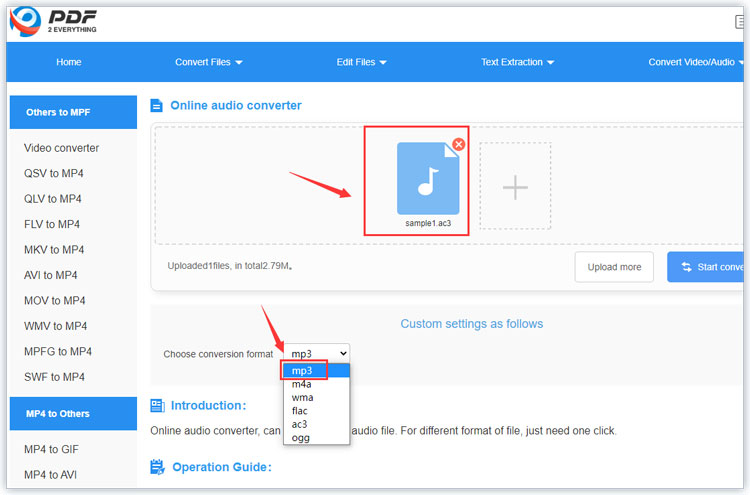
Step 1: Go to the PDF2everything audio converter website.
Step 2: Upon entering the website on the left side panel select “Audio Converter”, which is the first option at the top of others.
Step 3: Click on the select file option or simply drag the AC3 file. Then select the conversion format as MP3. After the uploading of the file, a start button will show up.
Step 4: By clicking the start button you will initiate the process. After a successful ending, you can download the file in ready condition within a few seconds. Thus, you can see that PDF2everything is an online audio converter AC3 to MP3.
3Final Verdict
Now you have read about both online and offline options that you can use to quickly convert AC3 files to MP3. When you need an instant solution, we recommend you to go with an online solution i.e. PDF2everything, but ToolRocket Video Converter is the permanent solution for all of your conversion needs. If you still have questions regarding the use of PDF2everything and ToolRocket Video and audio converter, you should read the FAQ section first.
4FAQs
1. What can be the maximum file size while uploading AC3 files to PDF2everything?
The AC3 file size can be up to 20 Mb while uploading the AC3 file to an online converter PDF2everything.
2. How can I proceed with the AC3 to MP3 conversions offline?
ToolRocket Video and Audio Converter is the most efficient tool that you can download to your PC. Once you have downloaded this tool, you can proceed with the conversions offline. It serves as the permanent solution if you have connectivity issues or simply want a permanent solution for all of your video and audio conversions.
3. Does ToolRocket Video Converter allow instant conversions?
Unlike other offline tools, where you may need to go for intermediate conversions first, the ToolRocket Video and converter allows you to instantly convert the AC3 file to MP3 without any complex steps.
