
DocScanner OCR
An efficient OCR text recognition app that scans PDF documents and pictures to extract
text from them accurately and efficiently.


Do you often use PDFs to share information in your office? Want an efficient office assistant? ToolRocket DocScanner OCR allows you to process your files in just a few clicks. It helps you with Excel/PDF/image recognition. Thanks to its advanced OCR (optical character recognition) technology, this text scanner app can scan tables, contracts, training documents, and more with high accuracy and efficiency. With the function of one-click cloud saving built-in, you don’t need to worry about sacrificing quality with your files anymore. Stand out in your office or school with this really handy app ready to go on your phone.
Take photos for the targeted docs and the app could help with
the text recognition and translation.
Intelligently trim the document, adjust image recognition parameters
to fit your needs.
Extracted text can be edited, copied, corrected, translated, and shared
freely.
Layouts are automated in output documents, save and manage,
search quickly with batch recognition.
Point your mobile camera at the document. You can take more than
one photo at a time for text recognition.
Recognized documents turn into scanned files, and you
can see the results with a real-time preview.
PDF files will be created from multiple scanned images, and you can share
or save them as needed.

When you're on a business trip, you can scan contracts and documents anytime and anywhere. It supports PDF, Word, original images, real-time proofreading, smart trimming, and one-click sharing.

Scan notes from your classmates, books, reading notes, and PowerPoint. You can also edit scanned files online, copy the content, and extract notes with an automated layout easily.

It is great for travelers for saving passports, driver's licenses, and travel plans from scanned photos on your phone. You can still travel even if you can't connect to the Internet.

This DocScanner OCR app can recognize multiple languages. Just take a photo, and the text scanner can help you translate it, so it can make living abroad is that much easier.

Sophia

Denny

John
A necessary mobile scanner that recognizes and extracts text from multiple documents, and pictures.


Do you often use PDFs to share information in your office? Want an efficient office assistant? ToolRocket DocScanner OCR allows you to process your files in just a few clicks. It helps you with Excel/PDF/image recognition. Thanks to its advanced OCR (optical character recognition) technology, this text scanner app can scan tables, contracts, training documents, and more with high accuracy and efficiency. With the function of one-click cloud saving built-in, you don’t need to worry about sacrificing quality with your files anymore. Stand out in your office or school with this really handy app ready to go on your phone.
Take photos for the targeted docs and the app could help with the text recognition and translation
Intelligently trim the document, adjust image recognition parameters to fit your needs.
Extracted text can be edited, copied, corrected, translated, and shared freely.
Layouts are automated in output documents, save and manage, search quickly with batch recognition.
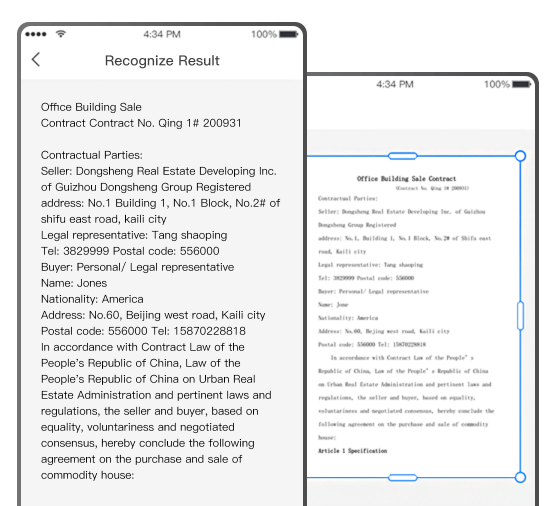
Recognize multiple photographs
Point your mobile camera at the document. You can take more than one photo at a time for text recognition.
Documents become scanned files quickly
Recognized documents turn into scanned files, and you can see the results with a real-time preview.
Create PDF files directly from scanned images
PDF files will be created from multiple scanned images and you can share or save them as needed.
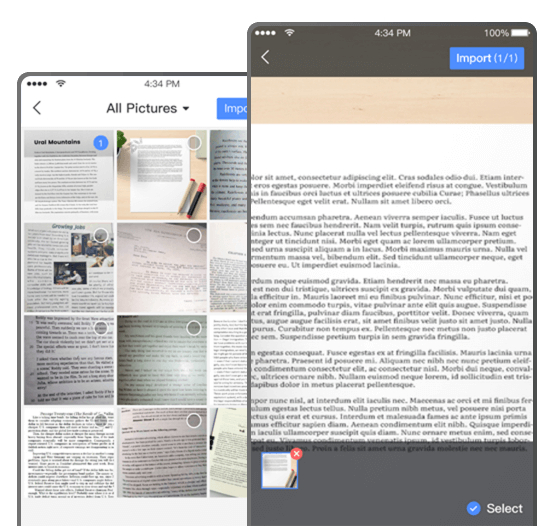
A necessary mobile scanner that
recognizes and extracts text from
multiple documents, and pictures.