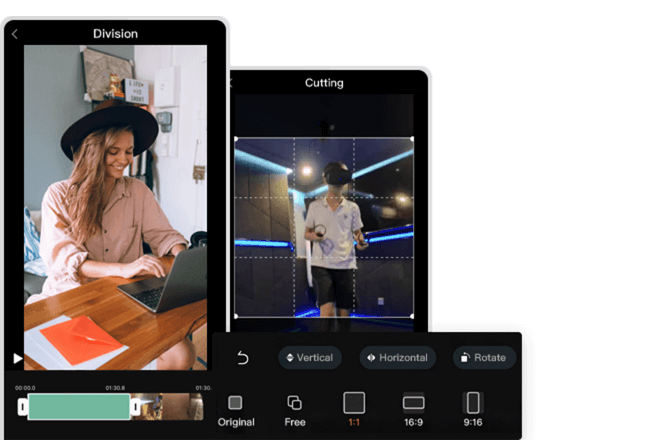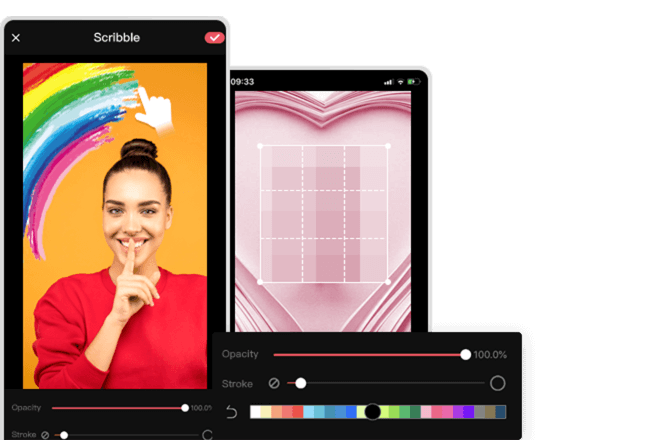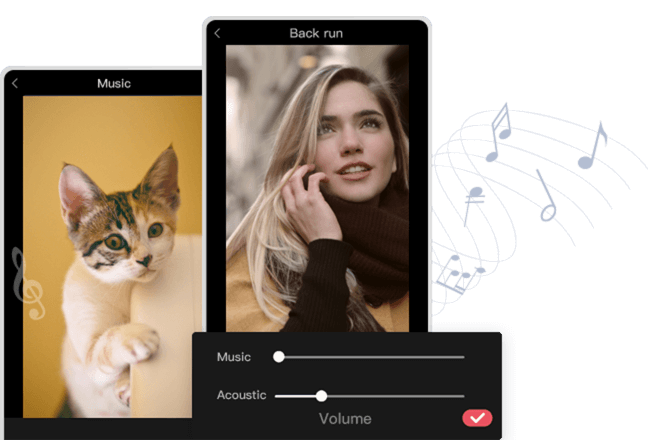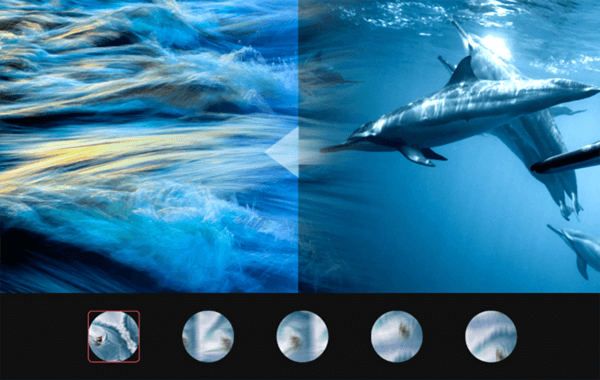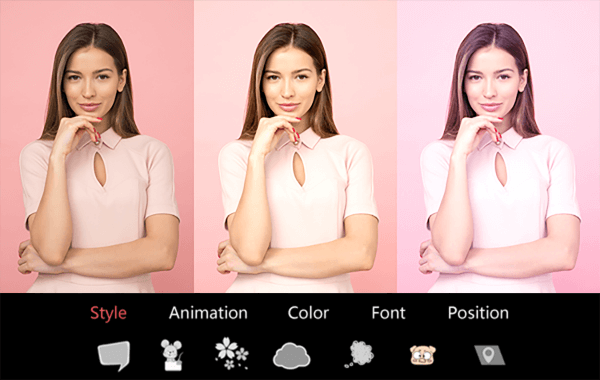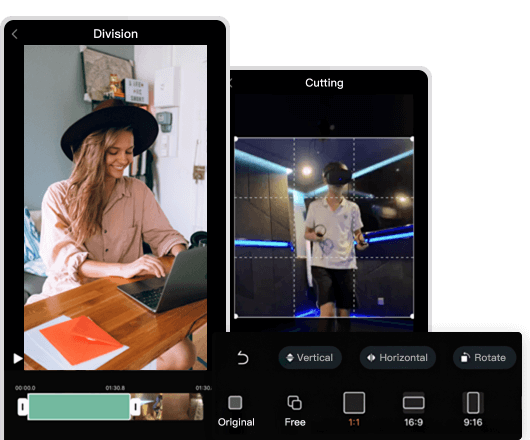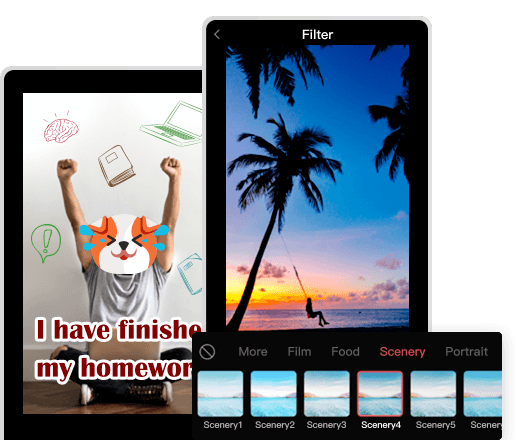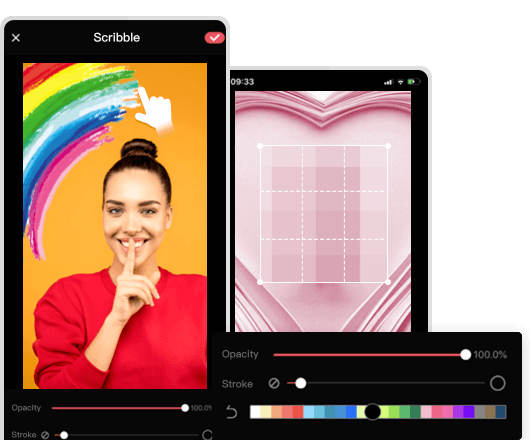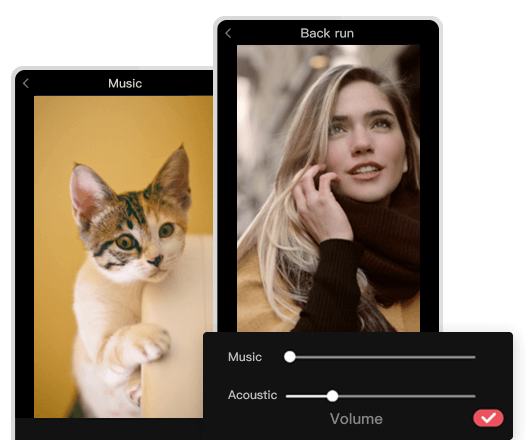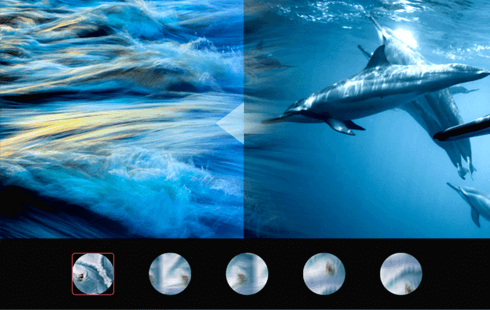Qshot Video Editor & Maker
Qshot Video Editor & Maker
We provide amazing special effects, advanced filters and tons of templates,
letting you create fantastic videos much easier and more simple

 Qshot Video Editor & Maker
Qshot Video Editor & Maker