Best Way to Convert M2TS File to MKV Video for Free
If you use a camcorder to shoot videos, M2TS files are frequently used video files. Videos recorded on Blu-ray Disc and AVCHD are also usually in M2TS format. Due to the support of high-quality videos, M2TS videos usually take up a lot of storage space, which brings a lot of inconvenience to users. And M2TS is not a commonly supported video format, it can be difficult to enjoy M2TS files on a video player. Therefore, people often choose to convert M2TS to MKV for better playback.
Do you want to compress or convert M2TS files from camcorders or Blu-ray backup files? In this article, we will show you the easiest way to convert M2TS files to MKV videos without any quality loss on Windows.
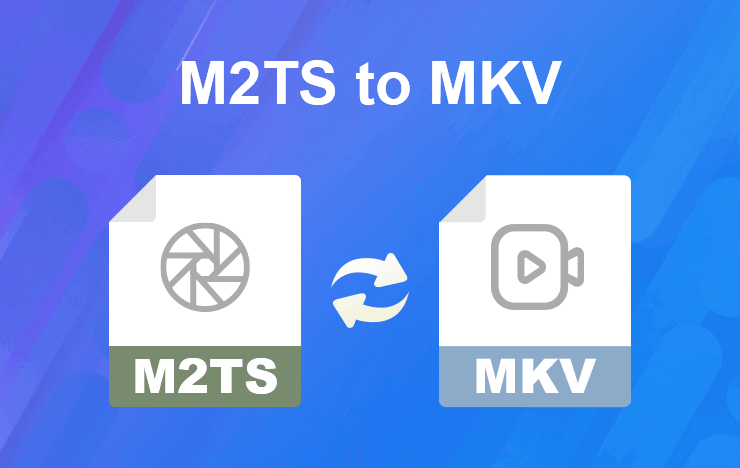
- Part 1: What is M2TS?
- Part 2: Convert M2TS to MKV with ToolRocket Video Converter
- Part 3: FAQ about converting M2TS to MKV
- Part 4: Conclusion
1What is M2TS?
M2TS is a filename extension based on the MPEG-2 Transport Stream container for multiplexing video, audio and other streams. This format is usually used for high-definition video on Blu-ray Disc and AVCHD. You can use ALLPlayer, MPlayer, VLC and Windows Media Player to open M2TS videos, but M2TS video files are not compatible with most media players. Some players will need to install appropriate codecs, components or plug-ins to play M2TS videos.
The M2TS video quality is very good, but the shortcomings are also obvious, the M2TS file is large and the compatibility is poor.
2Convert M2TS to MKV with ToolRocket Video Converter
If you have M2TS files that need to be converted to MKV or any other format, you can choose ToolRocket Video Converter, which supports most popular video and audio formats for conversion.
Please refer to the following simple steps:
Step 1: After downloading this free ToolRocket Video Converter, install and launch it on your computer.
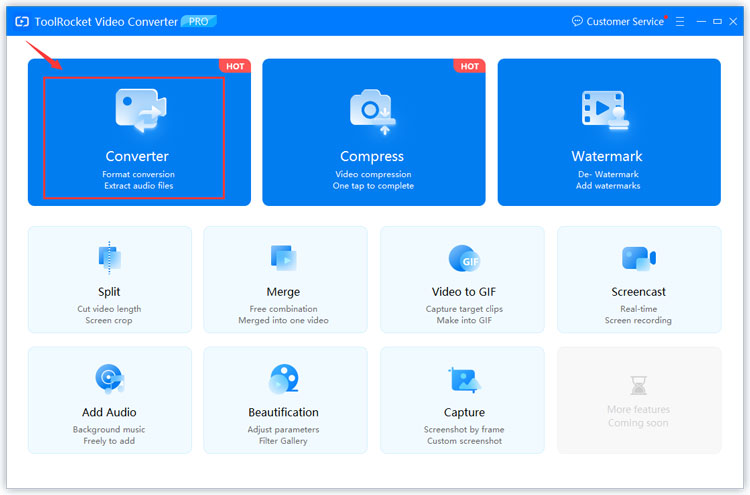
Step 2: Click the Converter function, and then enter the conversion page. Click the “Add Files” button to import the M2TS file. You can also choose to add multiple M2TS files by clicking “Add Folder”.
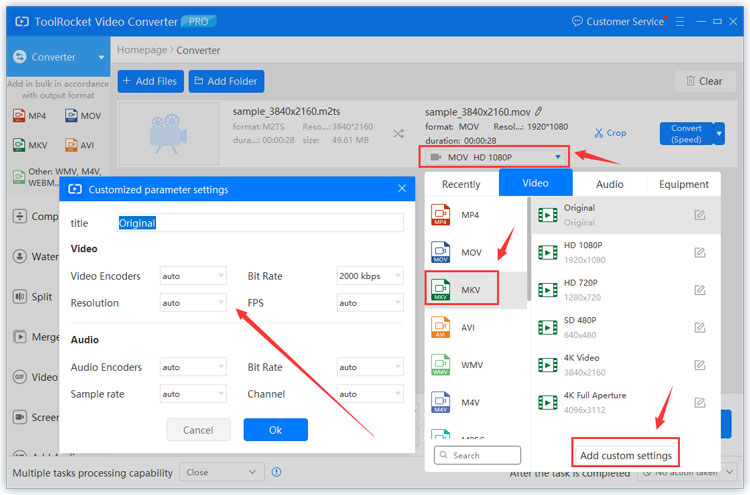
Step 3: Click the output format option to open the list, select the desired output format and its resolution from the given options, and choose MKV as the output format. You can adjust the Video Encoders, Bit Rate, Resolution and FPS according to your needs.
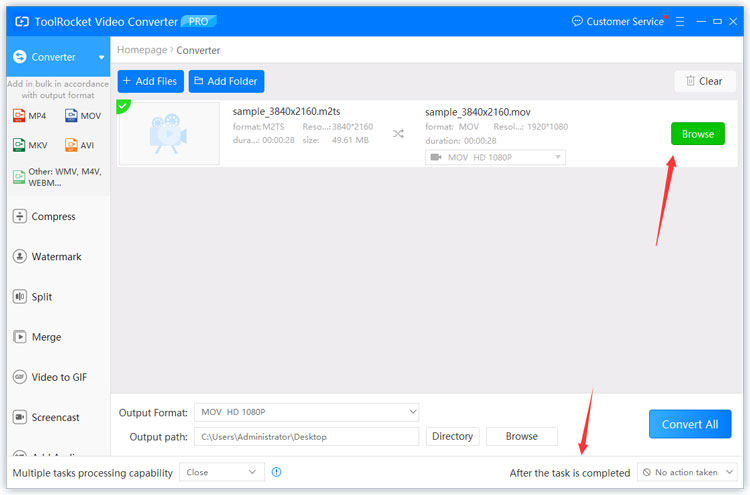
Step 4: Click the Convert button, then start to convert the video. The converted MKV video file is saved in the output folder location.
The above are all the steps to convert M2TS video to MKV format. In addition, you can also choose to convert M2TS files to MP4, MOV or other desired video formats.
Why choose ToolRocket Video Converter?
ToolRocket Video Converter supports almost any type of format you can think of, and can always complete the work easily and efficiently. ToolRocket Video Converter can also act as a very powerful video editor, you can merge or cut videos, adjust video effects, edit audio tracks, etc., so that you can better control the final output video.
If MKV files cannot be played on your computer, this video converter also supports you to convert MKV to MP4 or other formats of video files.
3FAQ about converting M2TS to MKV
1. How to open M2TS files on Windows?
You can use 5KPlayer, Splash, Windows Media Player, VLC, SMPlayer and other popular media player software to open M2TS files.
2. How to open M2TS files on Mac?
VLC can also play M2TS videos on macOS. VLC Media Player can play M2TS files on Mac and Windows. Or you can convert M2TS to MOV with ToolRocket Video Converter to play on Mac.
3. How to play M2TS files on TV?
Simply convert M2TS to a format supported by the TV to solve this problem. ToolRocket Video Converter supports converting M2TS videos into MP4, MKV, MOV and FLV formats.
4. Can I upload M2TS to YouTube?
Please note that YouTube doesn’t support M2TS. When you need to upload M2TS video to YouTube, just convert the M2TS video to a format supported by YouTube, such as MP4, MOV, AVI, etc. You can convert and share MTS videos to YouTube in just a few simple steps.
4Conclusion
It is necessary to choose a good M2TS to MKV converter. This article recommends this ToolRocket Video Converter because it has fast conversion and optimized conversion options. If you want to convert M2TS video to MKV video with the best quality on your computer, don’t miss ToolRocket Video Converter, you can easily convert all M2TS videos of high-definition camcorders to MKV or other video formats without loss of quality. Even if you batch convert large M2TS videos to MKV, your computer can still run normally.
