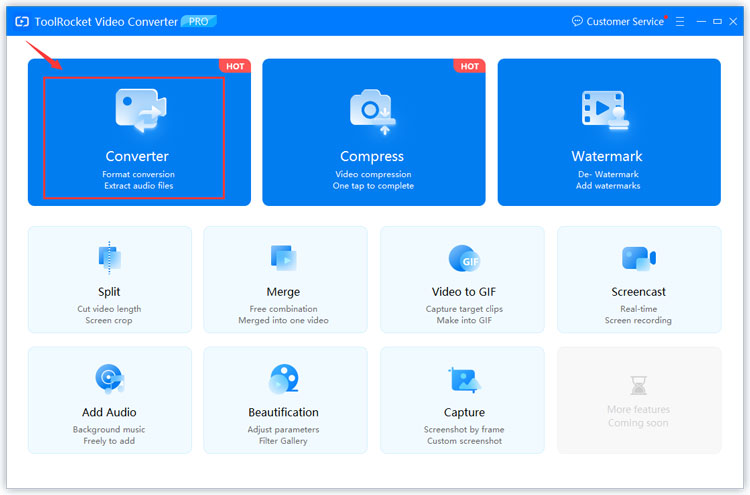How to Convert MOV to AVI? [A Practical Guide]
Do you want to convert the MOV video to an AVI file? Well, you may have encountered problems in playing MOV videos and this is the reason why you should convert them to AVI files. If you have also faced difficulty in MOV to AVI conversion, read this comprehensive guide where we will guide you from scratch. We are not going into the technical details, instead, our main focus is to make it super easy for people to convert the MOV videos to AVI files.
In the upcoming lines, you will read about both online and offline tools and you will be able to access them according to your unique conversion needs. Without further ado, let’s get started and see how to convert MOV to AVI online and offline.
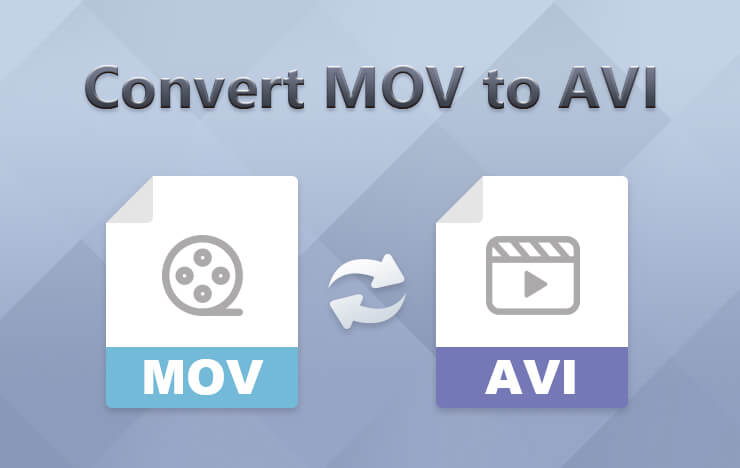
- Part 1: Convert MOV to AVI with ToolRocket Video Converter
- Part 2: Convert MOV to AVI online with PDF2Everything
- Part 3: Final Verdict
- Part 3: FAQs About MOV to AVI conversions
1Convert MOV to AVI with ToolRocket Video Converter
After extensive research, we have figured out that this is the simplest and most convenient method. ToolRocket Video Converter is a professional and versatile video and audio converter that is perfectly compatible with computers and allows you to download and convert various formats of video and audio. It is particularly helpful when you need to convert the MOV videos to AVI files without the need for any third-party software or VLC players. With this tool, you can easily proceed with conversions without losing the quality.
Moreover, you can also proceed with unlimited MOV to AVI conversions. The best part about this amazing software is that it is totally FREE and you need to follow a few easy and simple steps to convert MOV video files to AVI.
Step 1: To get started, you will need to download the ToolRocket Video Converter tool. You can download it for FREE to your windows device.
Step 2: After clicking the download link, the file will start downloading and you will get the .exe file. The installation will be immediately completed after your device’s permission.
Step 3: Allow this app to make changes to our computer.
Step 4: After you have launched it, you will see the “Convert” option on the main interface. Click on this option on the main interface. Choose MOV to AVI conversion from the given options.
Step 5: Click on the “Add File” option and upload the MOV file that you want to convert. The MOV to AVI conversion will take only a few seconds.
Step 6: Locate the output format in which you want to download your converted audio. Here, you will convert the MOV file to an AVI file. Click “OK” to close the window.
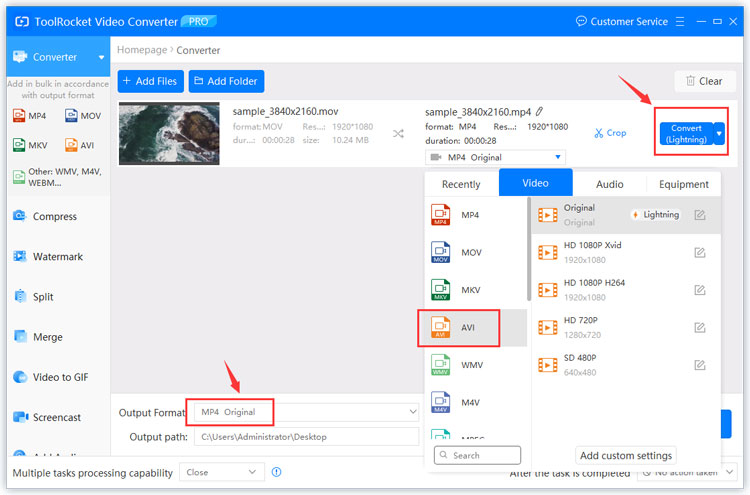
Step 7: At the end of the conversion, you will see the preview window and then will be enabled to save the AVI video. Now you are done with the conversion process. That’s all!
2Convert MOV to AVI online with PDF2Everything
PDF2everthing is a free MOV to AVI converter online. With this online converter tool, you can easily get the desired MOV file into the AVI format and get everything done in no time. However, for this option, you should have a stable internet connection.
It is a widely used and easily approached online tool and has the name PDF2everthing that has MOV to AVI file conversion options available. Here are some simple steps that will help you to convert the desired MOV to AVI files without any distress.
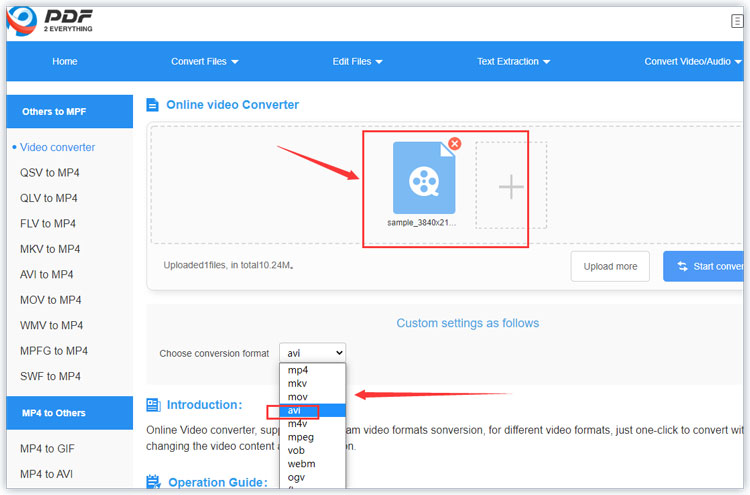
Step 1: Go to the below-mentioned link to access PDF2Everything.
Step 2: Upon entering the website on the left side panel select MOV to AVI. A remarkable feature is the customization of parameters which you can do to make some changes during the conversion process. The privilege to preview your documents before finalization of the process is also available.
Step 3: Click on the select file option or simply drag the MOV file. After the uploading of the file, a start button will show up.
Step 4: By clicking the start button you will initiate the process. After a successful ending, you can download the AVI file in ready condition within a few seconds.
Thus, you can see that PDF2Everything is an online MOV to AVI file converter.
3Final Verdict
In the above lines, you have read about both online and offline FREE and simple methods to convert MOV videos to AVI files without the need for any additional software. These are the simplest yet proven solutions that make it possible for you to free convert MOV to AVI.
4FAQs About MOV to AVI conversions
1. Do I need to download any kind of new program to proceed with the MOV to AVI conversion online?
No, you will not need to download any kind of new program. The online conversion websites make it possible to do everything online without downloading anything. However, you can always download the converted AVI file right on your computer.
2. Why do I need to convert MOV files to AVI?
Apple created the MOV video format and the MOV videos can be more easily played on the Mac and do not support other devices. to make them more universal and easy to use, you should learn how you can convert MOV files to AVI. If you want to use MOV format for Windows, you will need to download additional software and can often still face diverse problems. In simple words, MOV files are useful only for MAC users while to play the video content on all other devices, you need to convert them to AVI.
3. What is AVI?
AVI is a superb video format that makes it possible for you to play videos on a wide range of devices and players.
4. What sets ToolRocket Video Converter apart from its competitors?
It is the free function of this fantastic software that allows you to convert MOV to AVI without paying for it. Moreover, once you have downloaded this tool, you can use it as MOV to AVI converter offline. Thus, even if you do not have an internet connection, this tool makes it possible for you to proceed with the MOV to AVI conversions.