Here’s the best way to convert WebM to GIF
WebM is a royalty free media file format, which you can use to have media content. However, WebM files are quite heavy in size. Hence, using them in web pages would not be an easy thing to do. This is where you can take a look at WebM to GIF conversions. When you want to convert WebM to GIF, you will have access to numerous tools. We will be sharing some of the most effective tools out of them. Any person who is looking for a way on how to convert WebM to GIF can go through this article and take a look at the methods we recommend. Then you will be able to locate the best approach out of them to proceed with your file conversion.
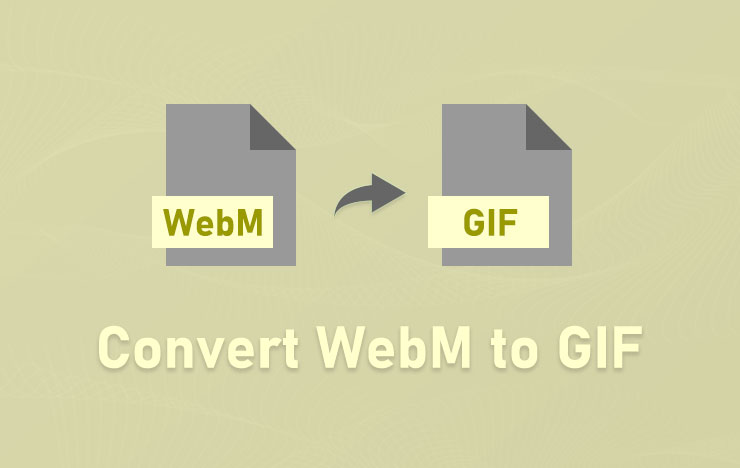
1 Steps to convert WebM to GIF
Here are two of the most prominent methods available for you to consider as of now when you are converting a WebM file to GIF. You may take a look at these two approaches and pick the best one out of them to proceed.
Use ToolRocket Video Converter
ToolRocket Video Converter is one of the most prominent tools, which you can use for media file conversions. It is possible for you to use this tool and proceed with converting different media file formats in a breeze. For example, you can think about using the tool to proceed with WebM video to GIF conversions based on your preferences as well. For completing all file conversions, this tool is providing access to a user-friendly interface. You can easily use the interface and proceed with completing the file conversions. You will appreciate the positive experience that you can get while converting the files with the help of this tool.
Steps on how to convert a WebM file to GIF with the help of ToolRocket Video Converter
Step 1: Download and launch ToolRocket Video Converter
The very first step you should follow is to download ToolRocket Video Converter to your computer. You will be able to download the setup from the the following download link. Upon downloading and installing ToolRocket Video Converter, you will be able to proceed with using the tool to convert WebM to GIF online for free.
Step 2: Run video to GIF converter
You can find a dedicated section “Video to GIF” in the tool for changing WebM files to GIF. Then you will need to browse and add the WebM file from your computer, which you want to proceed with converting into a GIF file.
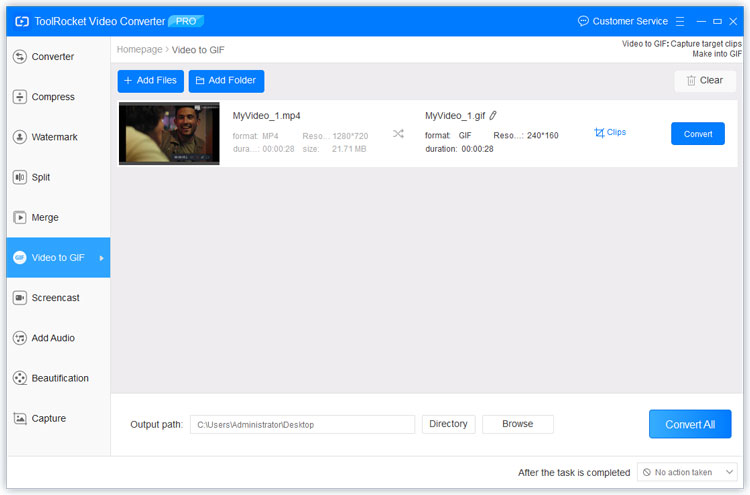
Step 3: Convert WebM to GIF
Upon adding the WebM file, then you can hit on the convert button. This tool will immediately turn WebM to GIF. You can also specify the output folder, where you want the GIF file to be seen.
These are the steps that you will need to follow when using ToolRocket Video Converter on how to turn a WebM into a GIF. The user interface of this app is simple, and any person will be able to get the job done without having technical expertise.
PDF2everything Video to PDF online tool
If you are searching for an online tool that will assist you with WebM to GIF conversions, you may take a look at PDF2everything Video to GIF Converter. It is an online tool, which you can easily access with your internet browser. Hence, accessing video conversions with the help of this tool will be an easy thing to do and you will never have to struggle too much about anything. All you have to do is to go through a convenient file conversion process, which will assist you to convert the files according to the requirements that you have.
You can upload the WebM file, convert that into a GIF file and download with the help of this tool. The process is straightforward, and you can easily do it without a trouble. Hence, people who are looking for an online WebM to animated GIF converter can take a look at this.
Pros
• This is a versatile online tool that you can use for numerous file conversions.
• You don’t have to download any software to use this tool.
• It delivers a convenient file conversion process.
• It ensures the security of the files you upload for conversion.
Cons
• You will need to have an internet connection to use the tool.
• It doesn’t support large files.
2 FAQs of converting WebM to GIF
Question 1: What is a WebM file?
A WebM file is a media file format, which is designed for web. It is possible to have both audio and video in the WebM file format. On the other hand, it is a royalty free and open file format.
Question 2: Do I need an internet connection for WebM to GIF conversion?
If you are using a web-based tool, you will need to have access to an internet connection to proceed with file conversion. However, if you are not using a web-based tool, there is no need to have access to a working internet connection. You can simply use the offline tool and get the job done.
3Conclusion
Now you are aware about the method to change WebM to GIF. You may take a look at these two methods and pick the best method as per your preferences and go ahead. You will be able to secure getting the most effective file conversion experience from the tool that you are using.
