How to convert MPG to MP4 with three free methods
Are you looking to convert your MPG videos into MP4 format? Then you need a professional and reliable video converter to save you from all your converting hassle. Yes!! You heard it right.
There are many tools out there who does the job for you but not every tool delivers the same output. Picking an effective tool is not an easy task but here I have got you.
To save your time in converting, I have an excellent and professional video converter software in the market that delivers not only in MPG to MP4 but also with audio to text, video converter and many more.
So let us have a look at the professional multimedia format conversion software and how it can help you to convert your MPG videos into MP4 format. If you have troubles with PDF to Word, you may use WorkinTool PDF Converter.
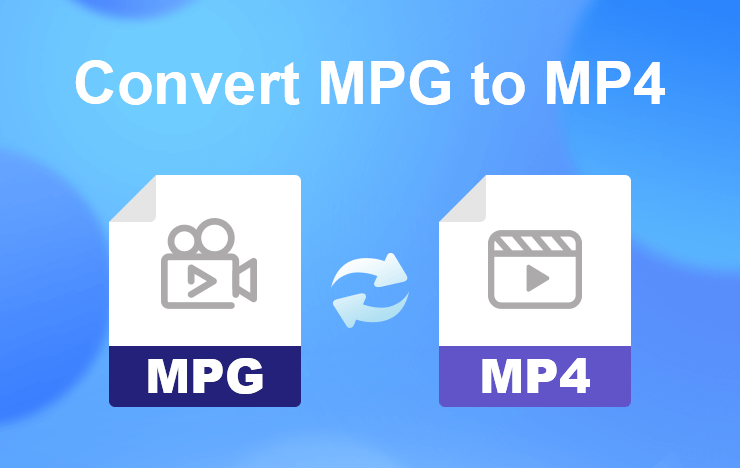
- Method 1: Convert MPG to MP4 with ToolRocket Video Converter
- Method 2: Convert MPG to MP4 with VLC
- Method 3: Convert MPG to MP4 with PDF2everything
- FAQs about converting MPG files to MP4
- Conclusion
1 Convert MPG to MP4 with ToolRocket Video Converter
Converting your videos may take a lot of time and that’s where ToolRocket Video Converter comes in to the picture. This is the same tool that I mentioned in my introduction part.
Believe me guys! This versatile video converter freeware is excellent in converting your videos across multiple formats with 100% lossless quality.
When using a tool for nothing, the efficiency of that tool can be calculated by two things. One is the efficiency of the results and the other is the ease of use. Well, ToolRocket Video Converter is a tool that can change M4B to MP3 in a very efficient manner because it is great in both of these qualities.
Not only this software has the ability to convert your video but also it comes with various features to make your mood more productive.
Why Choose ToolRocket Video Converter?
ToolRocket Video Converter is the best video converter you will ever find. It offers tons of features that will blow your mind. Here are some characteristics that will help you to decide why it is the best MPG to MP4 converter over others:
1. Convert multiple video and audio formats, including MP4, MPG, AVI, WMV, MKV, FLV, MP3, FLAC, WAV, WMA, M4A etc. With high speed.
2. You can use this video converter to change your video files into compatible software or for portable devices.
3. It helps you to convert your video into a GIF and save it on your computer.
4. You can compress your videos as needed with its practical and video editing tools.
5. This free video converter helps you to compress and capture your videos.
6. It also enables you to cut/merge video clips, optimize video effect, add external audio to video, etc.
Here are the steps to change MPG file to MP4 in ToolRocket Video Converter.
Step 1: At first, click the button below to download ToolRocket Video Converter. After downloading, follow the instructions and click on Install.
Step 2: After, installing , select “Converter” and open it.
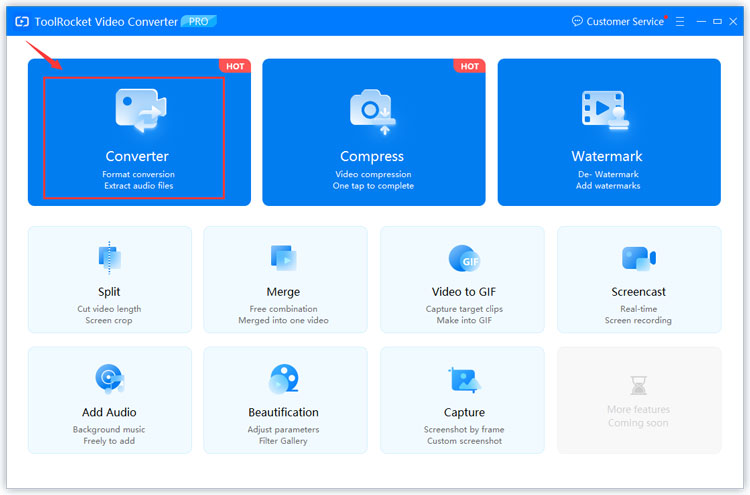
Step 3: Click “Add Files” to import your MPG file(s) here. You can also drag the files directly to the software.
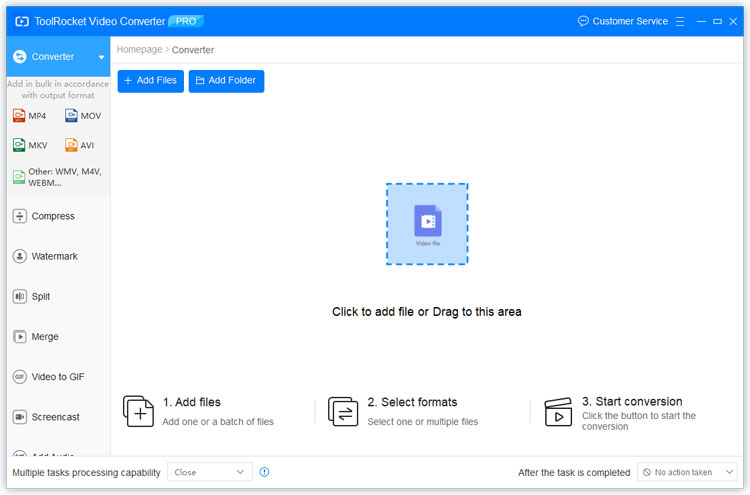
Step 4: Click the drop-down list of Ouput format. Then choose “Video” > “MP4”.
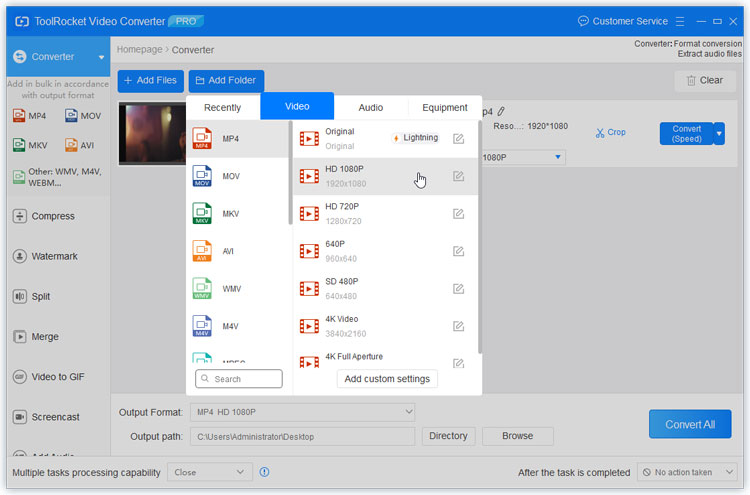
Step 5: After settings, click the “Convert All” button to start the conversion from MPG to MP4. Open the destination folder, you will find the MP4 file.
2 Convert MPG to MP4 with VLC
VLC is the best and most reliable software solution provider to all your converting problems. So here are top features you must know about VLC.
1. It supports any video and audio conversions.
2. You can do basic editing as it comes with basic editing features, such as rotate video, adjust video effect.
3. VLC lets you record, take a screenshot and download streaming videos.
After knowing top features, here’s how you can convert MPG to MP4 with VLC easily:
Step 1: First, click here to download and install VLC.
Step 2: After installing, click on the “Media” button in the menu bar.
Step 3: From the drop-down list, select “Save/Convert” option.
Step 4: Click on “Add” to import your MPG file.
Step 5: Tap on “Convert/Save” button.
Step 6: Now, go to the “Profile” box and select MP4 format from the list.
Step 7: Select a new save path by clicking “Browse”.
Step 8: Then rename the MPG file.
Step 9: Click on “Start”tart button to convert MPG to MP4.
Step 10: Lastly, your MPG file will be converted into MP4 easily.
3 Convert MPG to MP4 with PDF2everything
PDF2everything is a great online file converter that lets you convert your PDF, video and audio files to other formats. It also lets you to convert your MPG to MP4 without any trouble.
The best thing about this converter is that it supports mainstream video formats conversion for different video formats. All you have to do is just one-click to convert and it will convert easily without changing any video content.
Here’s how you can convert MPG file to MP4 with this online video converter:
Step 1: First, open the PDF2everthing free online video converter.
Step 2: Click on the “Click to select file” or drag to upload your MPG file.
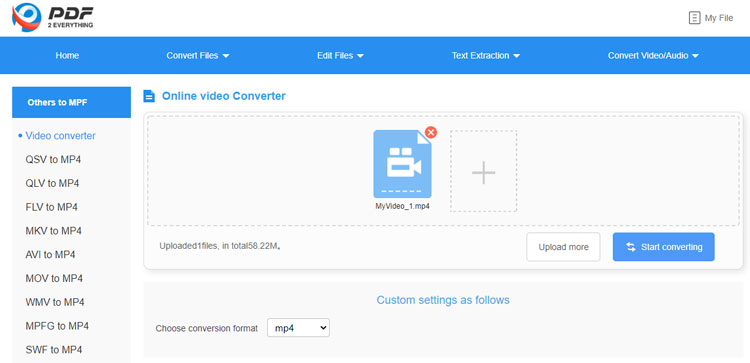
Step 3: Select the conversion format as “MP4”.
Step 4: Click “Start converting”.
Step 5: They will automatically upload the converted file.
Step 6: At last, wait for the moment to download your converted file.
Note: While uploading your file, make sure it is less than 100MB. Otherwise, it will fail to be uploaded.
4 FAQs about converting MPG files to MP4
Question 1: Is MPG the same as MP4?
Honestly, there is a difference between MPG and MP4. MPG incorporates MPEG-1 and MPEG-2 codecs which support MP4 but it does not support with MPG.
Question 2: How to play MPG files on Windows 10?
You can play MPG files easily with your windows media player without any issues. All you have to do is: 1.Open your windows media player. 2. Navigate your MPG file and double-click on it. 3. Lastly, your mpg file will start playing with Windows media player. In case, if your video doesn’t play with your player, then you can install VLC media player as it supports a variety of formats other than MPG. You can also try installing MPE-G video extension which is totally free and includes MPEG-1 and MPEG-2 codecs.
Question 3: How do I compress an MPG video?
You can compress your MPG files easily with ToolRocket video converter. So just follow the steps given below: 1.Firstly, click here to download ToolRocket video converter. 2. After downloading, follow the instructions and click on Install. 3. Once installed, click on the converter and open it. 4. Once the video converter is opened, follow the steps given below: 1. Click to add files or drag your selected file. 2. Set compression parameters. 3. Click the start button to start the compression. 4. Lastly, your MPG video file will be compressed easily.
5Conclusion
These three different methods will convert your MPG files to MP4 easily. However, I suggest that you should use ToolRocket Video Converter because it offers tons of features that not only helps you to convert but also many other things that you will not find in any other video converter. And what’s more, it is a total freeware.
