Top 5 free video to MP3 converters – Convert videos to MP3 format with high quality
Sometimes we hear good music in a video. But it can not be listened in the full version. In this way, you can save the MP3 music from the video by converting the video to MP3 format. An effective video to MP3 converter can help you with it.
But how can I choose a video to MP3 converter? In this post, I will introduce you 5 free video to MP3 software, app and online tools. You can select your favorite one and download it according to the features and your requirements.
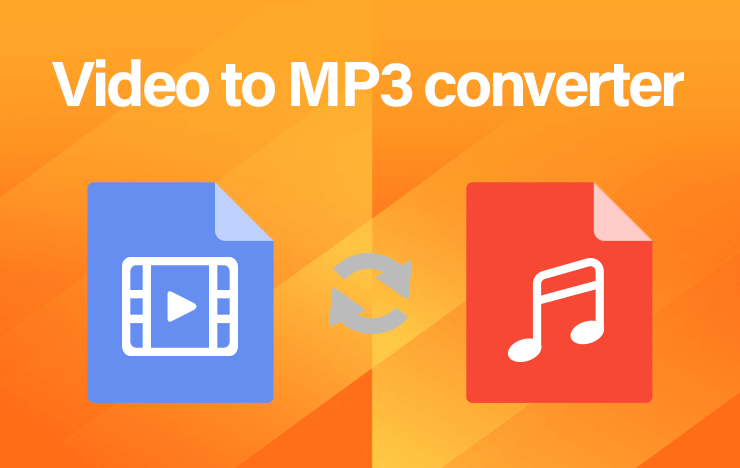
- No. 1: ToolRocket Video Converter
- No. 2: HandBrake
- No. 3: YTMP3
- No. 4: Video to MP3 Converter – mp3 cutter and merger
- No. 5: Video to Mp3 – Convert Audio
1 ToolRocket Video Converter
ToolRocket Video Converter is a all-rounder video converter. It enables you to convert almost all popular video formats such as MP4, AVI, MOV, M4V, FLV, WMV, 3GP, MKV, VOB, WebM to MP3 and other audio formats. At the same time, it is also a video editor that helps you cut and merge video/audio clips, optimize video, compress video, etc. Below you will see the main features of this free video to MP3 converter.
Features
1. A powerful video converter on Windows 10, Windows 8, and Windows 7 that supports plentiful video and audio formats, including MP4, WMV, AVI, MKV, MOV, VOB, M4V, WebM, F4V, FLV, SWF, MP3, WAV, WMA, M4A, AAC, AC3, FLAC, M4R, OGG. So, you can easily convert video and audio between different formats, and change the format for portable devices. In fact, it is also a video to GIF converter. With that, you can generate a GIF file directly from a video.
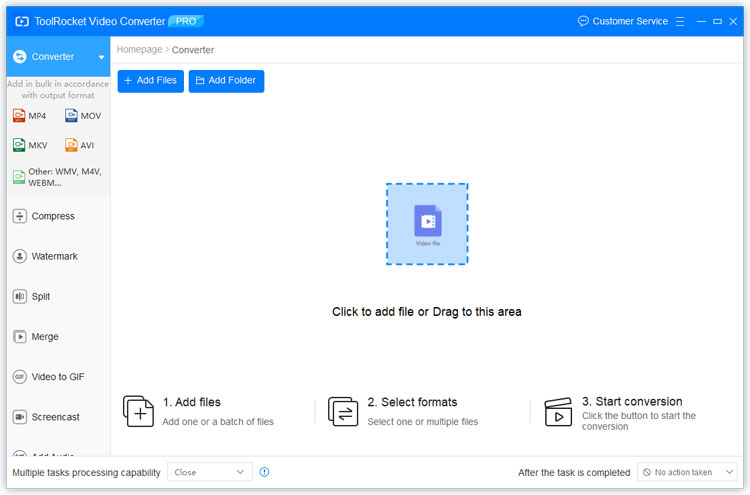
2. A professional video editor. This video to MP3 converter is not only a video/audio converter. It can help you with video editing. With the video cutter/joiner, you can split or cut your video into several clips and combine them again.
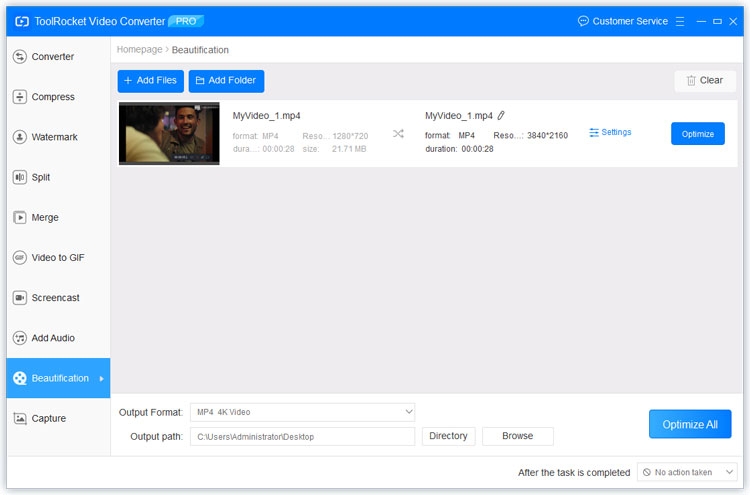
3. With the help of the video optimization function, you are able to crop video size, adjust video contrast, brightness, saturation, volume and play speed. You can also set the RGB parameter for a better video effect.
4. After you edit your video, you can add the background music and add a watermark to personalize your video.
5. If the video file is too large, you can reduce the video size with the video compressor.
2 HandBrake
HandBrake is a portable open-source video transcoder and converter. It runs on Windows, Mac, and Linux. Because HandBrake supports multiple formats such as MP4, MKV, and MP3. It is also a practical free video to MP3 file converter.
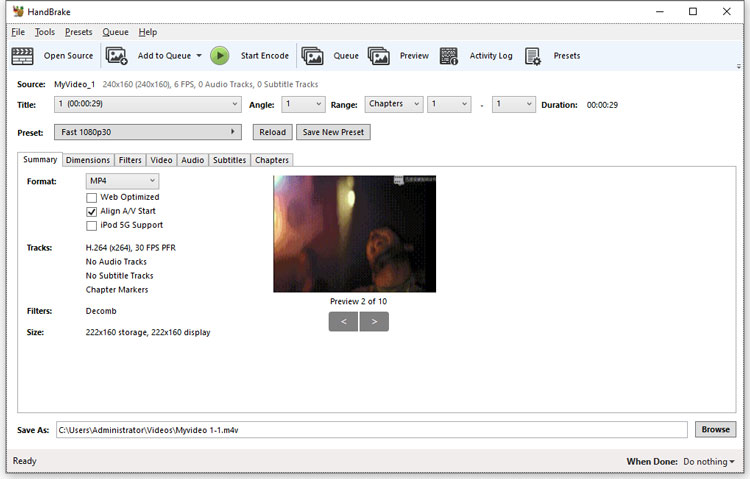
Features
1. It’s very easy to convert MP4, MKV videos to other formats, and compress video.
2. You are allowed to adjust video aspect ratio, set the output video quality, add subtitle, and filters to a video.
3. The batch video conversion is possible. So, you can convert more than one video files together at one time to enhance the efficiency of file conversion.
As a matter of fact, the features and the video to mp3 function is really effective and efficient. But the interface of HandBrake is not so user-friendly. When you first run the software on your computer, you may be confused about the complex functions.
If you don’t understand how to operate the software, you can try ToolRocket Video Converter and following HandBrake alternatives.
3 YTMP3
YTMP3 is an online YouTube to MP3 converter and downloader. The only function of this video to MP3 converter is that it can convert YouTube videos to the MP3 format and download it or save it in Dropbox.
Next, you will learn a short guide of converting YouTube videos to MP3 with this free online video to MP3 converter.
Step 1: Open the official website of YTMP3: https://ytmp3.cc/en13/.
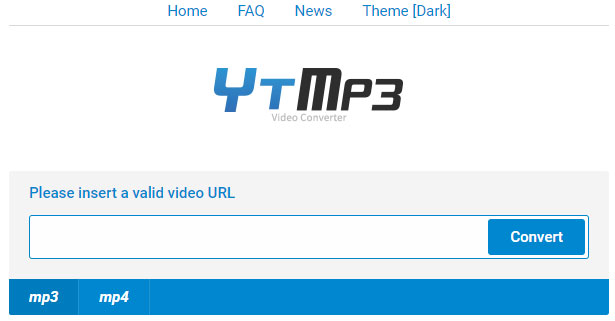
Step 2: Enter a valid YouTube video URL, and click the “Convert” button.
Step 3: After initializing, checking, and converting the video, you can download it in the browser or save it to Dropbox.
4 Video to MP3 Converter – mp3 cutter and merger
This is an Android video to MP3 file converter, and MP3 cutter and merger app. With that, you can simply convert uploaded videos to MP3 files to create your own ringtone for your phone. Below are the functions of it that will not make you frustrated.
Features
1. Convert up to 15 videos of MP4, MKV, FLV, AVI, WMV, etc. at one time to MP3 and other formats with high quality.
2. Cut or split a large video file into divided clips and merge them.
3. Add background music to dub the video.
4. Edit MP3 tags including title, album, artist, genre, cover, etc.
If you want to try this app, please open the Google Play link and download this apk file directly on your Android phone for installing.
5 Video to Mp3 – Convert Audio
This one is an iPhone video to MP3 app. It supports HD videos and can extract MP3 audio track from general videos.
Features
1. A free video to MP3 app that is compatible with MP4, MKV, MPEG, WebM videos and MP3, AAC, FLAC, WAV audio. If you want to use the premium version, it will be paid.
2. After changing the video format to MP3, you can share it with social network Facebook Messenger, Skype, or send mail or messages to your friends or family.
3. For converting videos you can not only import the videos on your iPhone but also upload it from camera roll, album, Dropbox, Google Drive, iCloud or One Drive.
4. Before exporting the MP3 file, you can adjust the audio bitrate, sample rate, and volume.
Conclusion
In this post, I have introduced you 5 free video to MP3 converters for PC, Mac, Linux, Android, iPhone and one online tool. Which one is the best, do you think? For making videos to MP3 these tools are very efficient. In fact, there are many tools that also help you with that such as VLC. And the online video to MP3 converter is not limited to YTMP3. If you want to save Dailymotion, Twitter, Instagram, Tik Tok videos as MP3, you can find related tools. Besides, you can also use a MP3 recorder to save the audio track.
