3 Ways to Add Watermark to Video on Windows or Android/iOS Devices
Watermark is important if you are uploading your videos online. It’s a way using which you can make sure that your videos are safe and no one is stealing them. It will also increase your brand presence. Therefore, you can surely use this app to add watermark to video. We will see how you can add watermark to YouTube videos and how you can change the resolution as well as add watermark to Instagram videos. Last but not the least, we will see a method for android to add watermark to video with ease. The same goes for iPhone.

- Part 1: Add watermark to video with ToolRocket Video Converter
- Part 2: Add watermark to video with VidClipper Video Editor
- Part 3: Add watermark to video on your phone with Qshot App
- Part 4: Final Words
1Add watermark to video with ToolRocket Video Converter
If you want to add watermark to YouTube video, you can surely use the ToolRocket Video Converter. It’s one of the best tools you can use. ToolRocket is one of the companies that develops the best video tools for you to use. You can add watermark to YouTube video or you can also add watermark to Instagram video.
They have several amazing tools to add watermark to video. You can surely use the video converter to do the same thing. The video converter will allow you to convert the videos as well as it will allow you to add the watermark. So, it will work as an app to add watermark to video. We will now see steps to do the same.
Steps to add watermark to any video. Here are the steps you can use to convert and add watermark to video.
Step 1: First of all, you need to download ToolRocket Video Converter from the ToolRocket website.
Step 2: You can install the software and then open it.
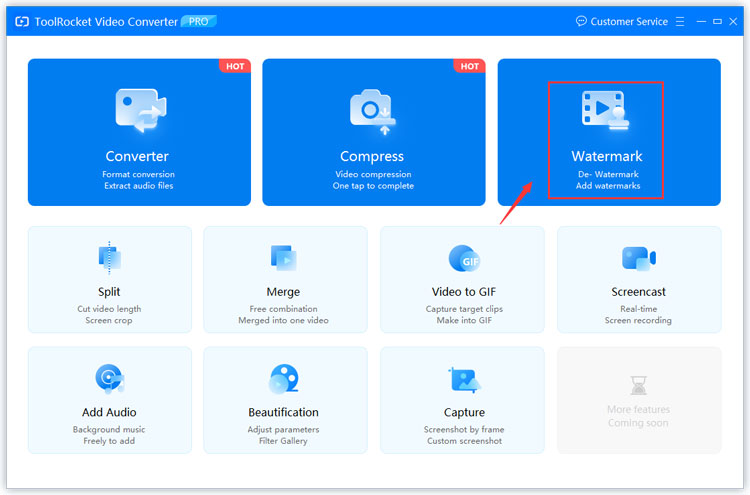
Step 3: Thereafter, you will have to add the video file. You can simply add the file from the software.
Step 4: You can then select the conversion option. This is where you can easily convert the video to your desired format.
Step 5: You can then add the watermark from the given option. You can add your custom text and you are all set.
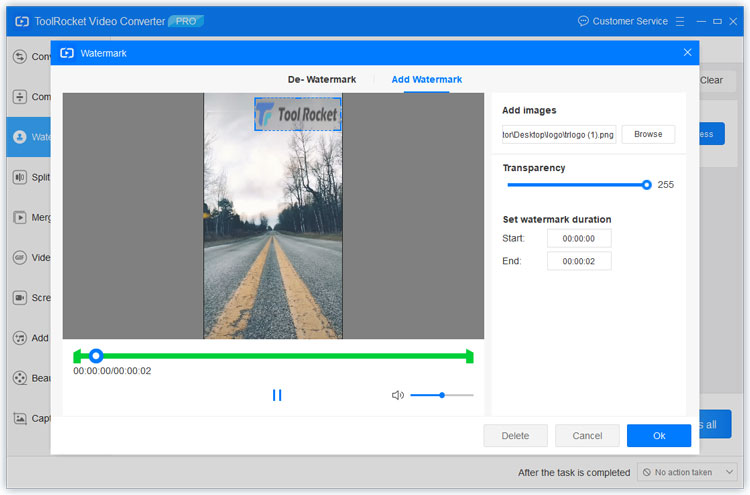
Step 6: Hit the convert button and you will get the video with watermark.
2Add watermark to video with VidClipper Video Editor
If you want to add watermark to video, you can use VidClipper software. VidClipper is a video editor by ToolRocket that allows you to add watermark to the video with ease. You can easily download the tool and get started. You also can add background music or crop video. There are many other things you can do here. We will see all the things about the same.
Let’s get started and see what are the things you can do here. Steps to add watermark on VidClipper.
Step 1: First of all, you will have to download and install VidClipper. It’s available on the official website. You can then open the video editor.
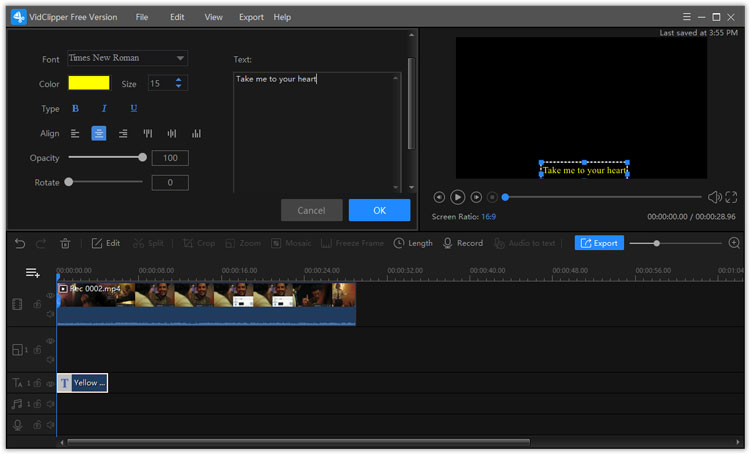
Step 2: To add a watermark, you can either add the text by selecting text from the element or you can also add the image as a watermark.
Step 3: Once you do these things, you are almost all set to head over to the next step.
Step 4: In the next step, you will have to change the opacity. In the right bar, you will see the option to change the opacity.
Step 5: You can bring the opacity to 50% or less depending on how you want to show the watermark. You can then click on export and click on local file.
3Add watermark to video on your phone with Qshot App
Many people are looking for an App to add watermark video. If that’s the reason for you, you can use the QShot App to do so. It’s how you can android add watermark to video. Additionally, the same method will also work on iPhone. So, the App to add watermark to the video will work on both.
1. Steps to add watermark to video on Android phone. We will now see how you can use QShot to add watermark to video on Android with ease. Here are the steps to follow.
Step 1: Download QShot App from Google Play Store. You can then open it.
Step 2: You can then import the video file from the gallery to the App.
Step 3: If you want to add a text watermark, you can select text from the tab at the bottom.
Step 4: Add the text and change the opacity to 50% or less depending on how light you want your watermark to be.
Step 5: Save the video and you will get the video file with watermark.
2. Steps to add watermark to video on iPhone. Here is the iPhone QShot App to add watermark to video with ease. Make sure you follow the steps. It’s quite similar to the Android one.
Step 1: Download QShot App from App Store.
Step 2: Open it and add the file that you want to add watermark to.
Step 3: Select text from the bottom and add the text to the entire video.
Step 4: Adjust the opacity as per your need. It might show you transparency.
Step 5: Save the video and that’s it.
4Final Words
To conclude, this is how you can add watermark to YouTube or Instagram video. You can use any of the software or the best app to add watermark to video. It’s surely up to you which way you are comfortable with. It’s surely your choice on which way you will have to use. It’s highly recommended that you check out other features of the app. The video converter will help you to convert the video and the video editor will help you to edit the video in the way you want. It’s recommended to check the features to have more facilities and make your videos better.
