How to brighten a dark video on Windows, Mac, iPhone and Android devices
Have you record a video in dark room? Because of lack of light, the picture looks dark. In this way, you can use video brightness editor to increase the brightness of the video and brighten the video.
However, how to find a good tool to brighten videos? Don’t worry. In this article, you will learn different ways to make a video brighter on Windows, Mac, iPhone and Android.
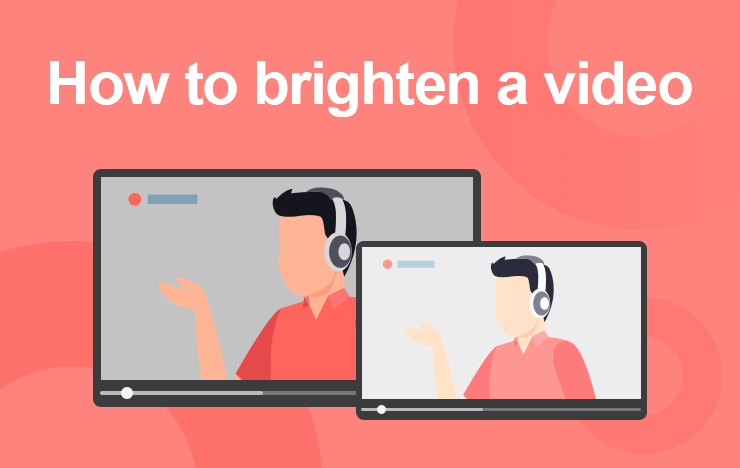
- Brighten a video on Windows
- Brighten videos on macOS
- Make a video brighter on iPhone
- Brighten up videos on Android
- Conclusion
1 Brighten a video on Windows
To make a video brighter on Windows computer, a video editing software is necessary. ToolRocket Video Converter is such an effective tool. It is free but powerful to use. As long as you launch it on a Windows 10/Windows 8/Windows 7 laptop, you can enjoy all practical features including adjusting video brightness.
Now download it by clicking the button below, and run it.
Step 1: Select “Beautification” on the main interface of the software.
Step 2: Click the “Add Files” button to import your local video file to the software.
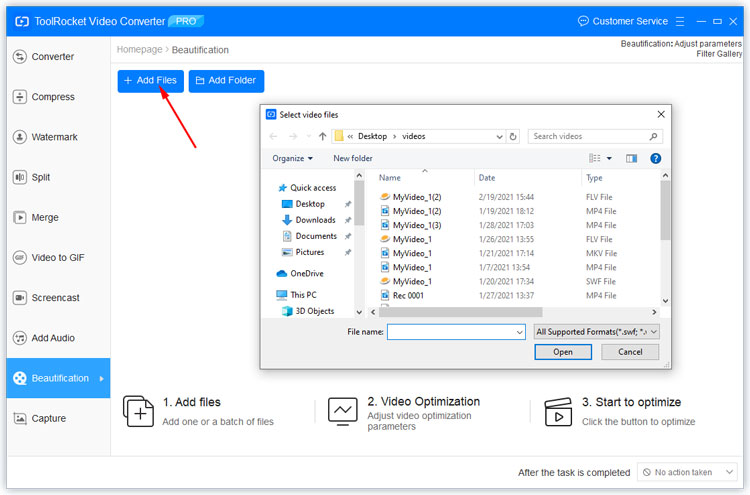
Step 3: Click the “Settings” option in the file list. In the “Basic Optimization” window, drag the pointer of “Brightness” to increase the parameter. At the same time, you can preview the effect while adjusting it. When you are satisfied with the brightness, confirm “OK”. Here you can also adjust video contrast, hue, and saturation.
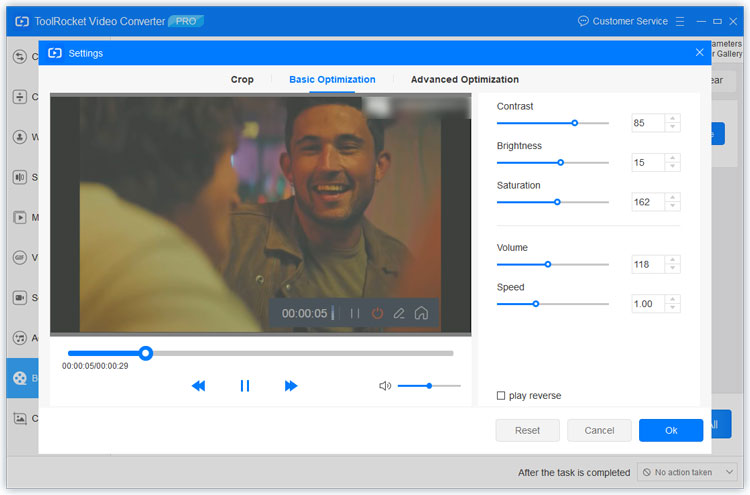
Step 4: After back to the interface of “Beautification”, set the output directory and click on “Optimize All” at the right bottom corner.
ToolRocket Video Converter is absolutely an effective and versatile video converter and editor software. With that, you can convert MP4, AVI, MKV, MOV, WebM videos, make videos smaller, cut/merge video clips, add watermark to video, save video as GIF, add external audio to video, record video, take a screenshot, etc.
2 Brighten videos on macOS
iMovie is a practical and easy-to-use video editor on Mac OS X computer. You can simply brighten your video in iMovie on macOS.
Step 1: Click the “Import Media” button to add your video to iMovie.
Step 2: Above the preview windows, you will see a “Color Correction” option. Click it and select “Adjust Brightness to make the clip lighter or darker”. Drag the pointer to let the dark video brighter.
Step 3: Besides, you can also drag the Shadow pointer to make the dark area brighter.
Step 4: After editing, go to “Share” > “File” to export it on the Mac.
iMovie is a good video maker and editor. It helps you well with making YouTube videos, TikTok videos, etc.
3 Make a video brighter on iPhone
Qshot Video Maker & Editor is an iPhone video editing app, it allows you to lighten up a video easily. First go to the App Store and download it on your iPhone. Then follow the easy steps below.
Step 1: Launch Qshot on iPhone, select the “Edit” function.
Step 2: Select the iPhone video and tap “Next”.
Step 3: Scroll the feature bar at the bottom, and choose “Edit” > “Adjust”.
Step 4: Tap “Brightness” and drag the pointer to the right side to brighten up the video.
Step 5: If you don’t need to edit the video, tap “Export” at the right upper side to save it on iPhone.
4 Brighten up videos on Android
The Qshot app provides you also an Android version. So you can use it on Android by downloading it in Google Play.
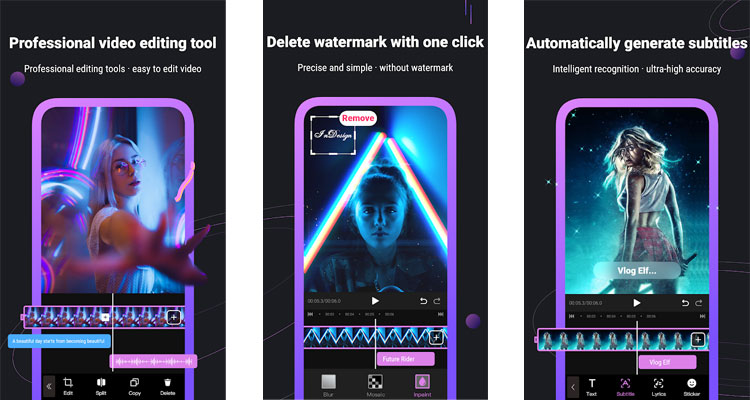
If not, I also introduce one Android video brightness editor – Vlog Elf. It’s also a video editing app but also available on Android.
Step 1: Launch Vlog Elf on your Android phone or tablet. Tap the “Clip” function.
Step 2: Select your Android video. If you want to cut unnecessary clips, first reorder the video clips, then tap “Next”.
Step 3: Scoll the features bar and select “Adjust”. Here tap “Brightness”, and drag the pointer to the right side to make the video brighter.
In fact, this Vlog Elf is also a 4K video editor that supports multiple 4K video formats. If you have a 4K video, you can try it on your Android phone or tablet.
5Conclusion
In this article, I mainly show you the ways to brighten videos on Windows, Mac, Android, and iOS with tools including TooRocket Video Converter, iMovie, Qshot, and Vlog Elf. In fact, there are many other tools that also available to you, such as VidClipper on Windows, standard video editor on Windows 10, Inshot Video editor on iPhone/Android, etc.
