2 Methods: Compress MP4 video to smaller size
You just spent a lot of time perfecting a video or screen recording that you are dying to share with your friends, peers or, colleagues via WhatsApp or email. As soon as you drag the file or attach it with the email, you get a dreadful message prompting you that the video is too large to send over the system or a vexed call from the sender that you have filled up the entire storage on their network. There is only one solution to this problem i.e. compress MP4 video.
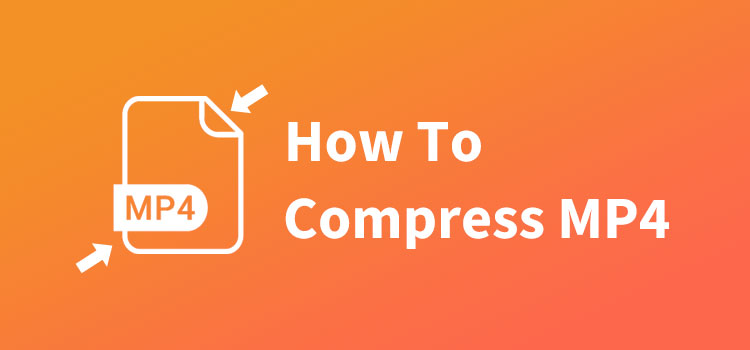
You do not want to lose quality but also want to share the unique experience so that others can live in the moment just like you did. This drags you into a conundrum. The quality of cameras available these days produces stunning visuals but can take a toll on the memory. Videos can range from a mere 10 MB to hundreds of MBs for longer videos. The size renders them impossible to transmit over digital platforms.
If it were 2004, you would only have the option to copy the file to a USB drive and pass it to your friend, colleague, or peer.
Fortunately, in the present day, internet services have transformed the world into a global village with shortened distances and faster transmissions. With advancements in technology reaching their apex and the internet transforming into a principal source, video content is frequently seen.
Ranging from the content creators on YouTube to corporate marketers, everyone considers videos a vital component of any marketing strategy. It is in alignment with the proverb “A picture is worth a thousand words.” Content creation has never been easier.
Videos are sure to consume space. Thankfully, we are living in the 21st century to tackle this problem effectively.
- Part 1: Explaining MP4 video compression software
- Part 2: Compress MP4 with ToolRocket Video Converter
- Part 3: Compress MP4 with PDF2everything online MP4 compressor
- FAQs: Make MP4 file size smaller
1 Explaining MP4 video compression software
An MP4 compressor decreases the video file size by changing their format type or manipulating the resolution. Editors use these tools all the time to avoid unnecessary cluttering of space. Such tools allow you to transform videos into the desired format, such as MP3, FLV, 4K, or MP4.
The demand for video content has also risen the need for video compressor. Advanced video tools promise compression without any quality losses.
Statistics speak for themselves. In 2015, 78% of the video marketers considered video a fundamental part of their marketing campaigns. In 2020, this number jumped to 92%.
We will present two methods that are considered the best in the business when compressing MP4 files.
2 Compress MP4 with ToolRocket Video Converter
ToolRocket Video Converter is a powerful yet free tool that can handle interconversion between various formats such as MP4, MKV, MOV, AVI, M4V, WebM, FLV, etc.
ToolRocket Video Converter is extremely user friendly and easy to use. You get native support for significant-tech devices of Apple, Samsung, Huawei, Oppo, and Vivo, ensuring the correct dimensions upon compression. You get up to 4K video compression alongside handy video editing tools to ensure accurate resolution, bit-rate, audio sample rate, etc.
The ToolRocket Video Converter provides a user-friendly and intuitive interface. Follow the steps to compress your videos:
Step 1: Go to the official website of ToolRocket video converter. Download it, install the Windows application, and run it on your system. The installer is one-click, saving you from the hassle of many clicks.
Step 2: You will see the software’s main window with an intuitive layout and all the features listed on the left sidebar. Add the desired video from the Explorer window. You can also drag and drop the MP4 video file.
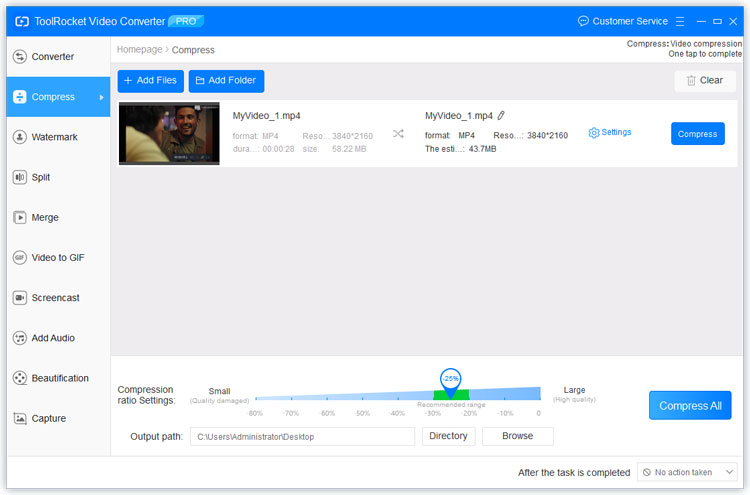
Step 3: Click the “Settings” button. Here you can choose basic or advanced compression mode.
Step 4: To compress the video, go to the Compress tab in the left sidebar. Choose one of the presets or adjust parameters such as resolution, bit-rate, frame rate, codec, and compression strength from the advanced settings menu.
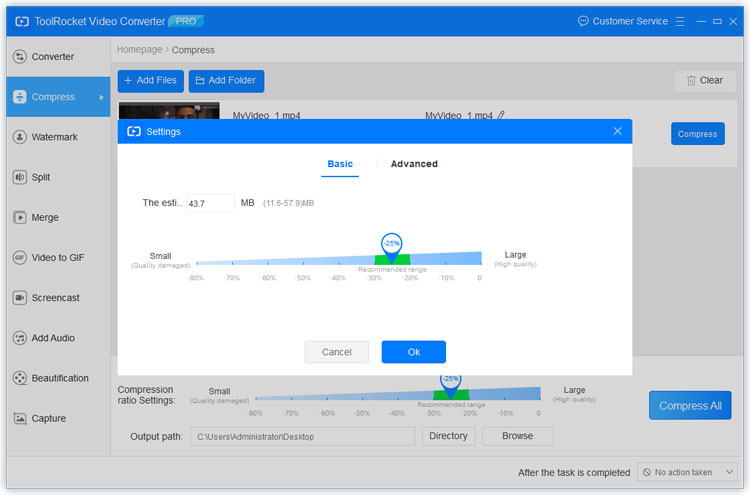
Step 5: Set a destination folder for the converted MP4 video.
Step 6: Click “Compress” to finish the process.
It’s very easy to operate the software on your Windows computer. And if you change the MP4 video to other formats, just set a desired output format.
Related articles:
How to convert MP4 to OGG format
How to make a YouTube video (The beginner’s guide)
Let us now move on to our next technique for online MP4 compression, i.e., PDF2Everything.
3 Compress MP4 with PDF2everything online MP4 compressor
PDF2Everything is an online tool that provides a lot of services related to PDF manipulation and optimization. You get the freedom to merge, split, encrypt, decrypt, change the password, extract an image from PDF, and many more features you can just think of.
However, this website is extremely versatile and even offers video editing activities. The algorithm ensures that the quality is not compromised during the compression process. If you desire firm compression, the software will drastically reduce the file size at the expense of quality. You also get 24 hours of cloud storage, which automatically delete after the elapsed time to prevent lapse.
To compress the MP4 videos, follow these steps:
Step 1: Head over to the free online video compressor and enter your desired MP4 file by clicking “Click to select file.” The file size must be less than 100 MB. Almost all video formats are supported, including MP4, MKV, MOV, AVI, VOB, etc.
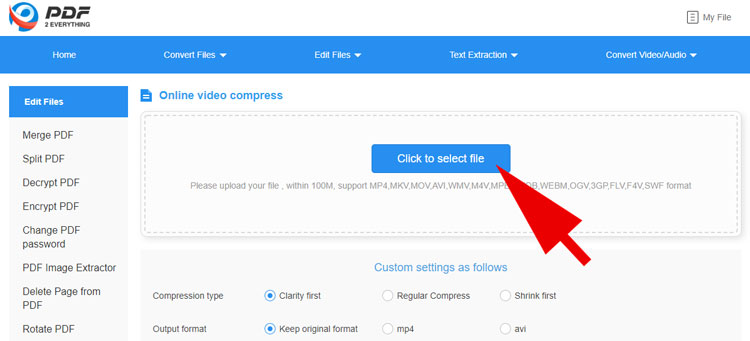
Step 2: Select the parameters from below the uploader.
Step 3: Select the compression type by checking one of the three boxes: Clarity first, regular compression, or shrink first.
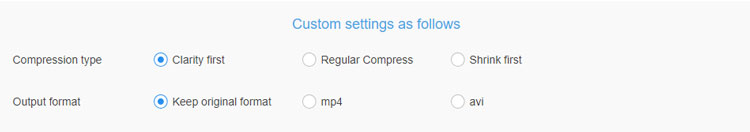
Step 4: Select the output format as one of the three options: Keep the original format, MP4, or AVI.
Step 5: Once everything is selected, click on “Start Compressing.” You will get the output file within a couple of minutes.
4 FAQs of MP4 compression
Question 1: How do I make a MP4 file smaller?
In this post, you have learned 2 effective methods to reduce MP4 file size. You can use the desktop version ToolRocket Video Converter, or the online MP4 compressor PDF2everything. Just import the MP4 file into the application, and select the compression rate to make it smaller.
Question 2: Is AVI format smaller than MP4?
With the same video definition, the AVI file size is usually larger than MP4, because the compression rate of MP4 is better than AVI. So if you want to compress AVI for email, you can change it to the MP4 format.
Question 3: What are the advantages and disadvantages of MP4?
The file size of MP4 is smaller than other formats. It’s the advantages of MP4 format. But on the other hand, the MP4 video is highly compressed. So the video quality will never be the best. Another advantage of MP4 video is that it can playable on almost all video players and be compatible with all popular media player and editor programs.
Conclusion
Video compression is a necessity of the modern-day world due to constraints on digital platforms such as email, WhatsApp, etc. By compressing the MP4 video, you can ensure that the video can reach the destination without filling the entire space. The two methods that we have mentioned are extremely user friendly and easy to use. They produce the best compression with minimal loss of quality. Try the freeware ToolRocket Video Converter to convert, edit, and compress videos as you like.
