How to rotate a video to the right direction
Do you need to rotate a video? If the orientation of a video is not right, the only option available for you to fix that would be to rotate the video. You will be able to do that easily with the assistance of an appropriate tool. There are numerous such tools available for you to rotate videos. Here are some of the best tools available for rotating videos as of now. You can take a look at these options and rotate the video without a problem. Below-mentioned are some of the best options available for you to consider when you rotate videos.

- Part 1: Rotate videos on Windows or Mac computer
- Part 2: Rotate a video on phone
- FAQs about rotating videos
- Conclusion
1 Rotate videos on Windows or Mac computer
The best method available for you to rotate a video on computer would be to use a tool such as ToolRocket Video Converter. It is one of the perfect video conversion tools available out there. On top of that, you can also use it to unlock numerous other possibilities, such as rotating the videos. This method will be able to help you to overcome all challenges that you will have to face when you rotate YouTube video or any other video.
You can download ToolRocket Video Converter from the following URL and experience how to use it to change the video direction.
Step 1: Launch the software, select the “Converter” feature.
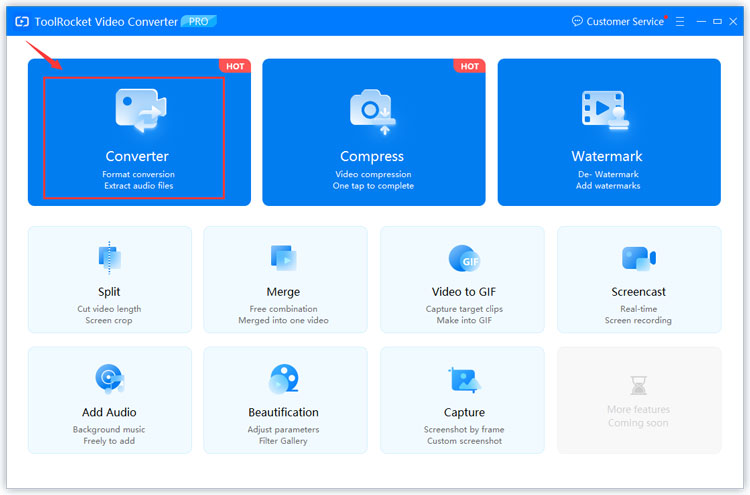
Step 2: Click “Add Files” to import your video file into the software. Or drag it directly to the software.
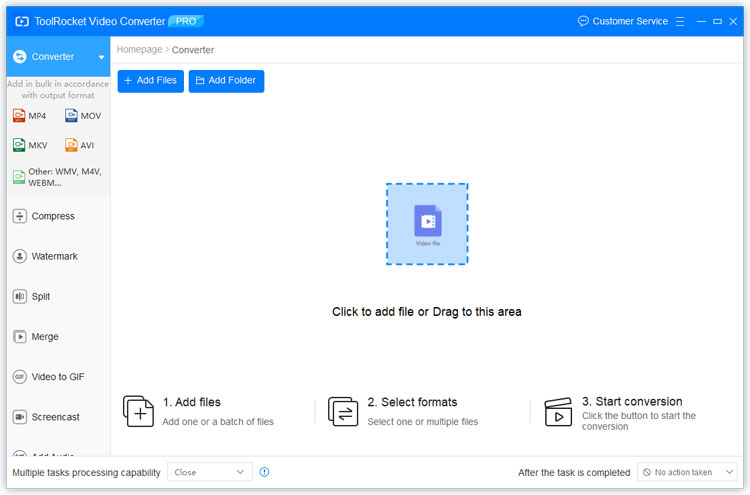
Step 3: Click the “Crop” option in the file list. Click the button “Rotate video 90 degree clockwise” or “Rotate video 90 degree counter-clockwise”, to change the video to a desired direction. Besides, you can also flip the video horizontally or vertically. After that, click the “OK” button.
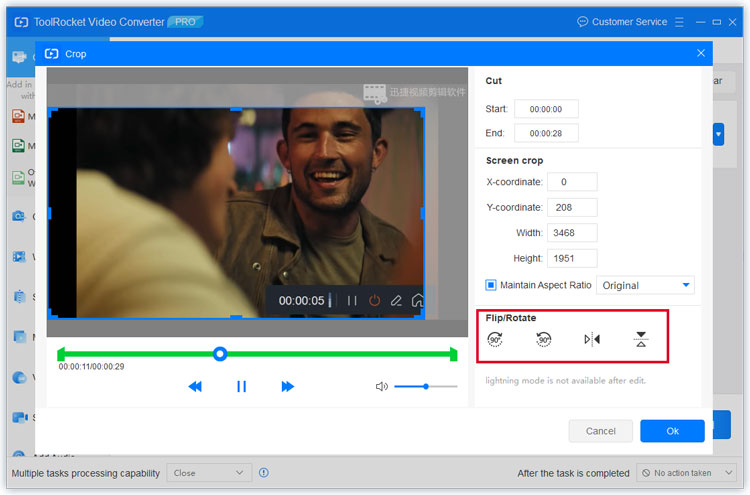
Step 4: Finally, click the “Convert All” button to save and export it on your computer.
Except for ToolRocket Video Converter, you can also take the advantage of the following programs.
1. VidClipper
VidClipper is another tool that you can use to rotate videos and save them on your computer. This tool is known to deliver outstanding results to you at any given time. If you wonder how to rotate a video, you can use this tool and get the perfect experience out of it. The steps of using this tool is similar to the steps we shared above. Hence, you will be able to download the tool from the following download URL and proceed with the video rotating process. But as a matter of fact, it is not just a video direction changer. You can make videos for YouTube, Facebook, Instagram, TikTok, etc. using it.
2. VLC
VLC Media Player is offering a robust functionality for you to proceed with file conversions. Therefore, we highly encourage you to take a look at it and start using it for getting all your file conversion needs as well. This file conversion software is known to deliver proven results for anyone who needs support with excellent file conversion requirements. Since you already have VLC installed on your computer, you may take a look at it and give it a try.
3. iMovie
Another option available for you to proceed with file conversions would be to use the tool named iMovie. This is another versatile file conversion tool on macOS. Even if you want to rotate video 90 degrees, you may take a look at this tool, and experience all the great features that are coming to you along with it.
2 Rotate a video on phone
You can even use some mobile apps to proceed with rotating the videos that you have on your mobile device.
Qshot for iOS
Go to App Store: https://apps.apple.com/US/app/id1461701348?l=en
If you want to learn how to rotate a video on iPhone, you can think about using this app – Qshot video editor. The app is offering a simple and straightforward interface. Hence, you can make your life easy while you are using it for the media file rotation process.
Qshot for Android
Download in Google Play: https://play.google.com/store/apps/details?id=com.hudun.videoedit.google
The same mobile app is available for Android users as well. If you are planning to get a file rotation done on your Android device, you should be able to use this tool. It will also deliver a robust file rotation experience, which you will love.
3 FAQs about rotating a video
Question 1: Can you change a video from vertical to horizontal?
Yes, you will be able to change the orientation of a video and transform it from a vertical video to a horizontal video. You just need to think about taking a look at the different options we shared. Then you can pick the best method out of them based on your preferences to proceed with changing the orientation of a video.
Question 2: How do I rotate an MP4 video online?
You can find some online file conversion tools, which you can use for getting your file conversion job done as well. You will be able to take a look at those options and then pick the best option. Then you can get a great experience with changing the orientation of a video without downloading any tool to your computer.
Question 3: How do I rotate a video 180 degrees?
Since there are multiple methods available for you to rotate a video 180 degrees, it is important for you to select the perfect method and proceed with using it. We have made your life easy by sharing all the different methods to rotate a video. You can take a look at these options and pick the best one.
4Conclusion
You don’t have to go through any major struggles when you are trying to change the orientation of a video. Whether you want to rotate a video 90 degrees or 180 degrees, you should take a look at the best file rotation tools available out there and get hold of the right option. Then you can easily proceed with file rotation, which can deliver a great overall experience to you at any given time. You will love the experience that comes with it.
