Everything you need to know about the WebM editor
When it comes to the video file formats there are a lot of options. These are either according to the device that captures the video or the device that has to play the video. Well, this brings many benefits to those specific devices, but things can get really difficult when you have to use these video files with other devices. The biggest one of the drawbacks is the lack of compatibility.
However, even in this situation, you can stay safe, and this is by editing the video according to your requirements. When it comes to the WebM videos there are not a lot of editors so finding the better ones gets difficult. So, here we will be discussing the best tools that you can use to edit the WebM video files.
If you are looking for a WebM editor to edit WebM files, then you must also be looking for the best video editing software options. Well, in this case, you are at the right place because here we will be discussing the tools that you can use to edit a WebM file.

- No. 1: ToolRocket VidClipper
- No. 2: ToolRocket Video Converter
- No. 3: OpenShot
- No. 4: Wevideo
- No. 5: Filmora
- Frequently Asked Questions
- Conclusion
1 No. 1: ToolRocket VidClipper
Well, if you are looking for one of the best WebM video editors then VidClipper is the best choice for you. it is because you can edit the video as much as you like using this tool. What’s more amazing is that this tool is totally free to use.
Pros
• Comes with a standard user interface like all the video editors.
• You can edit the video with as many editions as you like.
• Massive templates of transitions, filters, overlays, animations, text styles, sound effects, music.

• Basic and advanced video editing features to personalize your videos.
Cons
• There are no versions other than Windows.
2 No. 2: ToolRocket Video Converter
The ToolRocket Video Converter is one of the best WebM video editor because it brings a lot of functionalities apart from this one. While there are a lot of options for using this tool, here are the pros and cons for the WebM video editor you get at ToolRocket Video Converter.
Pros
• User-friendly interface.
• Multiple functions incl. video converter, video merger/cutter, video compressor, video to GIF converter, video optimizer, video editor, video cropper, video recorder, watermark editor.
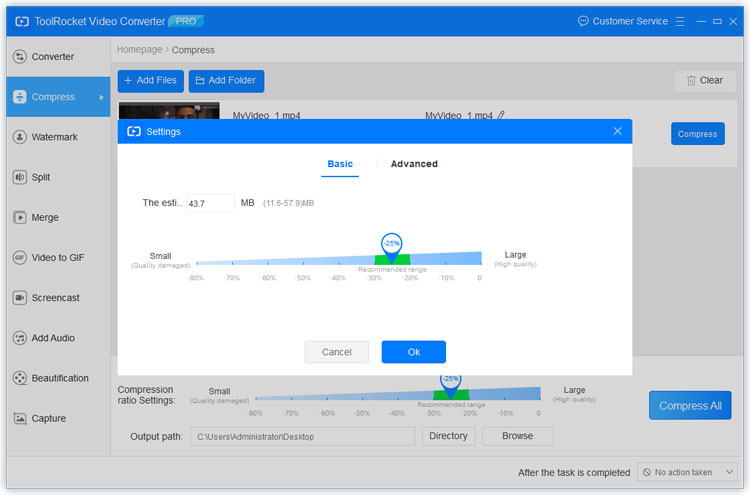
• Different output options to choose from.
Cons
• Only available on Windows computers.
3 No. 3: OpenShot
If you are looking for some versatility from the WebM video editor, then this might be the perfect choice for you. This is because this tool that you can use to edit WebM files brings value with its feature-rich editing platform. The following are the pros and cons of OpenShot.
Pros
• Compatibility with Windows, Mac, and Linux.
• There is a huge variety of tools and techniques that you can apply everything you need to apply on the video.
Cons
• This is not an easy-to-use tool so you will need some editing skills.
• If you are looking for a WebM editor online, then this may not be the perfect choice for you.
4 No. 4: Wevideo
Sometimes you need to edit WebM files and finding the right tool is not that easy for the purpose. Well, if you are looking for an amazing experience then this may be the best choice as a WebM video editor for you.
Pros
• Not a lot of skills are required.
• Quick video conversion and editing.
Cons
• This is a paid tool, and the free version does not have all the features.
• Time more than 5 minutes to publish the video.
5 No. 5: Filmora
Filmora is the option that you can go for if you are looking for a professional video editing software for WebM files. It is because of its basic user interface and all the other benefits that come along.
Pros
• Things like templates save a lot of time.
• Professional tool means that you will get the best performance.
Cons
• You can use the free version, but you have to remove the watermark from the video.
• If you are a newbie then you may learn some skills as things may get complex for you.
If you want to read more information about Wondershare Filmora, you can read the Filmora review.
6 Frequently Asked Questions of WebM editors
Question 1: What video editor can edit WebM?
Whether you are looking to edit WebM files online or offline you will be in major difficulty. It is because these tools are not available in abundance and finding a good WebM editor is a very difficult thing. However, for the best experience to cut WebM videos with WebM video editor you can try the following tools ToolRocket VidClipper, ToolRocket Video converter and Filmora.
Question 2: How do I cut a WebM file?
Cutting a WebM is not difficult at all when you have the best WebM video editor. So, for cutting the WebM video files you will need to upload the file into the tool. Afterward, you will need to make the selections where you need to cut the video and you will be done. Only exporting the video will be required.
Question 3: Can iMovie edit WebM?
No, if you are looking for a free WebM editor and you select iMovie to do the job you will not be successful unless you convert the video first into the formats that are compatible with iMovie. So, this means that iMovie cannot be used to edit WebM videos.
Question 4: What is the best free video editing software?
If you are looking for a free WebM video editor and you need WebM video online and offline options to work. The best options for you will be ToolRocket VidClipper and ToolRocket Video Converter. This is because of their amazing features and easy-to-use interface.
Question 5: Does Windows 10 have a free video editor?
Yes, Windows 10 comes with a built-in video converter known as the movie maker. This can be used to trim videos, edit them, and even make slideshows of videos. However, this editor is not visible to everyone as this is a hidden tool that does not have its application. So, to use it you need to use the Photos app and you can edit the videos. However, make sure to know about the file formats that are supported here.
7 Conclusion
Having WebM videos and needing to edit it can be a very tricky situation for some as there are not a lot of reliable options for this. However, if you are looking to edit WebM files then you can use any of the tools there we were discussing here. Using this video editing software WebM files editor can be the best choice for you, and you can select the WebM editor according to the pros and cons that each of them has.
