How to make a slideshow with music
What is better than all of your memories gathered up all at once? Having all your memories gathered up in one place and those memories being displayed according to the order you want. This happening every time is certainly better and the only way to do this is to create a slideshow video.
However, making one in a great way is not that easy because there are a lot of tools that do not hold a huge value for the users in terms of features. So, if you are looking for how to make a slideshow with music, you are at the right place because here we will be discussing the best tools that can be used for this purpose.

1 The best tools you can make to use the slideshow
If you are looking for how to make a slideshow on Facebook or on Instagram/TikTok/YouTube, then you are at the right place. It is because here we will be discussing some of the best tools that you can use for all your how to make a slideshow video related questions.
Additionally, to answer all your issues related to how to make a good slideshow, we have provided here some different methods from the best way to make a slideshow on different devices. So, the following are the tools that you can use for making a photo slideshow.
ToolRocket VidClipper
ToolRocket VidClipper is the free tool that can be used for helping you with making a slideshow on Facebook, Instagram, TikTok, YouTube regardless of the system that you are using. All you will need is a computer with windows 10/Windows 8/Windows 7/Windows Vista and you are good to do. It comes with a lot of features and benefits.
● Easy user interface
One of the features that bring a lot of value for the users who are looking for how to take a photo slideshow is by providing an easy to use interface. This is exactly what this tool does. With its easy-to-use interface, anyone can easily professionally use this tool to create slideshows.
● Professional tool
Professionalism is one of the main qualities of this tool as it is not only reliable than most online tools available, but the results are also far better when you are looking for how to make a good slideshow.
The following are the steps you need to follow if you are looking for how to make a photo slideshow.
Step 1: Click the following button to download the free video creating software. After download and install are finished, open it.
Step 2: Click the “Import” option, select all the images that you want to be in your slideshow.
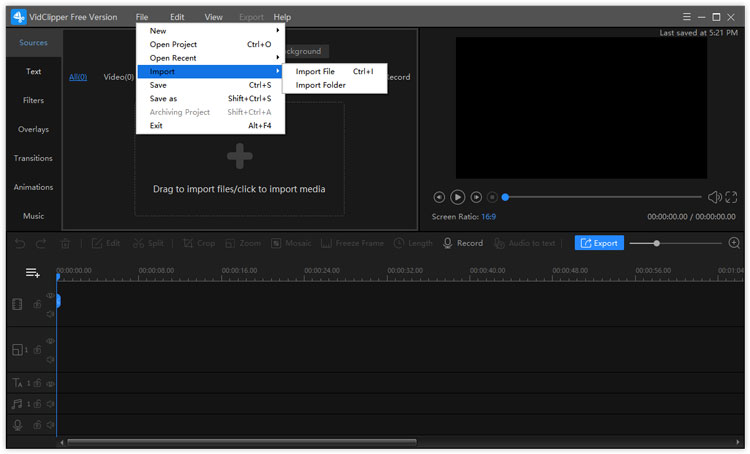
Step 3: Edit the order of images. At the left side you will find different video materials. With these, you can add transitions between video clips, add video filters, overlays, stickers, and background music to the video.
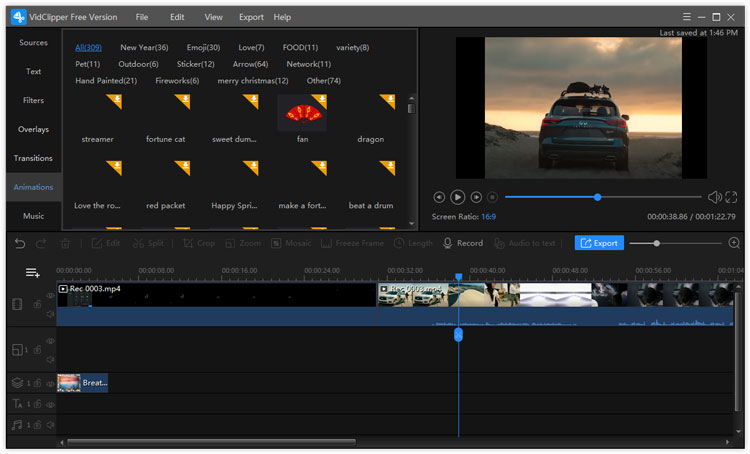
Step 4: Use any music or presets if you want to and finalize the video. With these simple steps, you are done with making a slideshow video using ToolRocket Vidclipper.
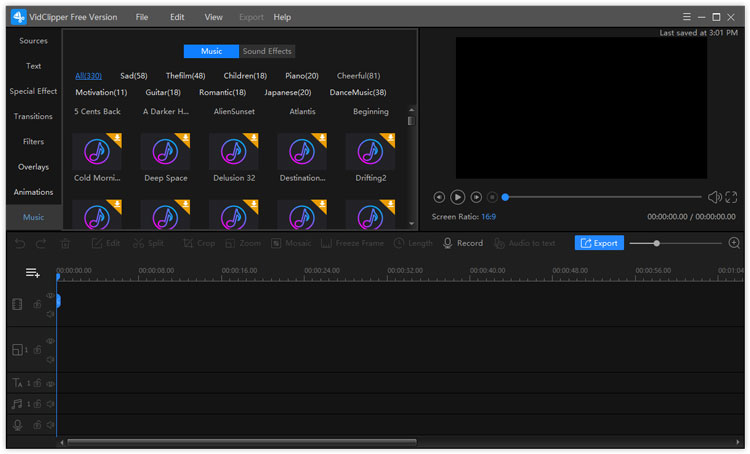
Qshot
If you are the person who would like to make a slideshow and use a mobile phone, then Qshot application is the best for you. Apart from its easy operation, you can download it from Apple Appstore and Google Play store as well. The following are some of the most highlighted features of this application.
● Amazing quality
While you are creating the slideshow on your phone, you do not have to compromise on the quality of the final product.
● Well performing
Although the application runs on a mobile phone, its performance could be better than your PC because of better optimization.
Step 1: Download the application from your respective application marketplace.
Step 2: Open the application and select the images and “Slideshow” option.
Step 3: Do all the necessary editing and image order management.
Step 4: Select preset themes and music if needed.
You will be done with making a slideshow video from your iPhone or Android device.
2 Frequently Asked Questions of making a slideshow
How to make a slideshow with music, how to make a slideshow video, and how to make a photo slideshow are some of the most concerned topics by people these days. Additionally, whenever any of these topics are discussed, there are a lot of questions asked. So, here we have answered the most common ones.
Question 1: How do I make a slideshow for free?
If you are looking for how to make a slideshow with music, and you want everything to be free, then you need to look for some good and free tools. Depending on your operating system you can select the tool and then create the slideshow video.
Question 2: What is the best free slideshow maker?
Well, if you want to make a good slideshow, it depends on the device you are using and what are your requirements from the application. For a computer, ToolRocket Vidclipper will be the best option. However, on Mobile devices such as Android phones and iOS devices, Qshot is one of the best applications to make a slideshow.
Question 3: Does Windows 10 have a slideshow maker?
Yes, not only does windows 10 support live slideshow playback but there are options available that will let you create a slideshow and save it wherever you want it to be saved.
Question 4: How do I make a slideshow online?
One of the biggest concerns one may have while making a good slideshow and how to make a slideshow video online is the selection of tools and the procedure that is needed to be followed. If you are looking to make a slideshow online, Clideo is a good online slideshow maker. After you are done with making the slideshow video, you can also save the results in different locations according to your preference.
3 Conclusion
Saving and managing your memories in image format may seem to be very useful but as time passes, identifying their order gets very difficult. Additionally, it is only you who can tell about the value of those images. So, why not keep those images very well organized and in the order that cannot be changed or modified by anyone else.
Well, the best way to do this is also the best way to make a slideshow. Similarly, if you are looking for the best way to make a slideshow, you are at the right place because here we discussed the best tools that you can use for it or making a birthday video.
