Take a look at the best methods to create any video of your choice
Are you looking for a video maker that can help you with creating a video. No matter what your requirement is, the best approach available as of now to create a video would be to use a video maker app. That’s because you can use the features of the video maker app to create a video of your preferences with minimum struggles and get work done effectively. Continue to read and we will share the steps on how to make a video with the help of a video maker app.

- Make a video with ToolRocket VidClipper
- Make a video with iMovie
- Make a video with Kapwing
- Frequently Asked Questions of making videos
- Conclusion
1 Make a video with ToolRocket VidClipper
ToolRocket VidClipper is a popular app that is available as of now for video editing for free. Even if you are searching for a free video maker, you may take a look at this app. It is offering a simple interface with some rich features, which you can use to create any video of your preferences. Whether you are a beginner or an expert, you can take a look at ToolRocket VidClipper and get the work done without a challenge. Here are the steps that you should follow when you are using ToolRocket VidClipper to create a video.
Step 1: Download and install ToolRocket VidClipper
You can download ToolRocket VidClipper from the official website download link and proceed with installing it on your computer. The installation process of ToolRocket VidClipper is a breeze. That’s because you don’t have to do any technical work and you just need to follow some basic steps.
Step 2: Add the videos, images, and text
Now you come to the most important stage of video creation with the help of ToolRocket VidClipper. This is where you add images, videos, and text into the timeline as shown in ToolRocket VidClipper. By doing that, you will be able to complete the process of creating a video.
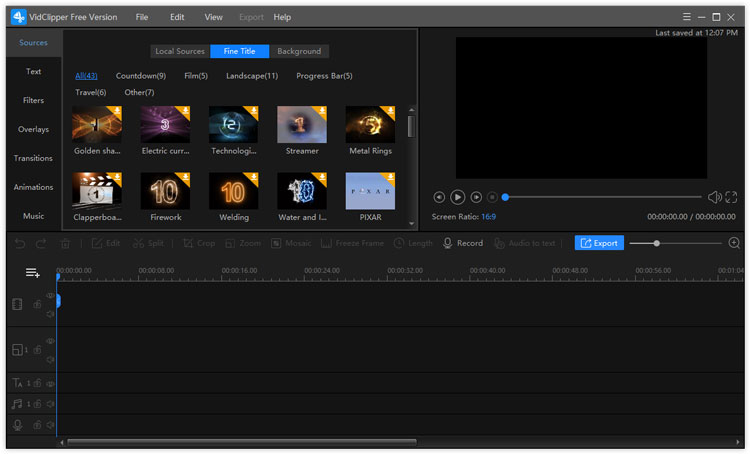
Step 3: Export the video
Once you are done with creating the video, you can preview it and see whether you need to do any fine editing to it or not. After that, you can go ahead and export the video with ToolRocket VidClipper. You can export the video and save it to any output format as per the preferences that you have. This is a convenient and a straightforward process. The video maker free will offer a straightforward interface, which will help you to get the job done without a challenge.
2 Make a video with iMovie
If you are using a Mac device, you can use iMovie that comes along with your laptop for creating a video. You will even be able to find this app in iPhone and iPads.
The video creation timeline that you can see in iMovie is quite complex, but you can figure out how to use it by going through few simple steps. Once you are familiar with the steps, you can add the image files, video files, audio files, and nay other file that you want to see in the video. By using the timeline, you can arrange and sort them according to the way you want. You will have access to some excellent transition options as well. By using them, you can complete the video creation process. After you are done with video creation, you can simply export it. If you are looking for an animated video maker or the best video maker app optimized for Mac OS, this would be a good option to consider.
3 Make a video with Kapwing
Kapwing is offering an online video maker. If you want to understand how to make animated videos, this would be a good option to consider. You will be able to access this video maker online for free.
At the time of creating a video with Kapwing, you have the chance to use your own content. You just need to upload the video from your computer into this best video maker app. Or else, you can even copy and paste the URLs of videos that you see online to this free video maker app. You can then position the clips in right order as you would want to see them.
Once you are done with creating the video, you can download it to your computer or share it directly on your social media networks. If you are looking for a versatile method on how to make a video on Mac or Windows, this would be a good option to consider.
4 Frequently Asked Questions of making videos
Question 1: How can I make a video on my computer?
If you want to understand how to make a good video on the computer, you should go through these three options. By going through the three options, you can pick the best option and proceed with it.
Question 2: How do I make a video for free?
There are multiple free apps available for you to use and make your own video. You will need to locate that app and continue to use it.
Question 3: What is the best app for making a video?
We recommended three of the best apps available as of now to help you with recording videos online. If you wonder how you can make a video, you can simply focus on these and pick one of them.
Question 4: What do I need to start filming?
You can simply use your smartphone to proceed with filming. Then you can edit the footage with any of the video maker apps and end up with outstanding results.
5 Conclusion
If you wonder how to make a video on laptop, you can go through these tools we recommended and pick one tool out of them. Then you will be able to get an effortless experience with making a video n your own. No matter what your preferences are, you can follow these steps to create a video.
