3 Helpful Ways to Download Bilibili Videos on PC and Smartphone
Bilibili is a Chinese video sharing website, themed around animation, comic, and games (ACG), where users can submit, view and add overlaid commentary on videos. Viewers can share opinions and participate in discussions while watching on Bilibili. So more and more people like to access and download videos from Bilibili. Bilibili has a variety of online videos. Users often encounter Bilibili videos that they want to download and save but cannot download to the desktop, or you may like some videos very much and want to edit or create videos. So is there any way to save Bilibili videos permanently?
The following article will tell you how to download bilibili videos.

- Part 1: Record and download Bilibili live video
- Part 2: Download Bilibili videos: copy-paste to download Bilibili video
- Part 3: Record and download Bilibili videos on smartphone
- Part 4: All in All
- Part 5: FAQs about downloading Bilibili video
1Record and download Bilibili live video
Only Bilibili videos on the mobile terminal can be cached on the mobile phone, while Bilibili videos watched on the computer cannot be downloaded. The easiest way is to open the Bilibili video and record it with Capture Screen Recorder so that you can get a high-quality video.
What can ToolRocket Capture Screen Recorder offer?
ToolRocket Capture Screen Recorder is a professional and easy-to-use screen recorder, it can capture the entire desktop or any selected part of the screen, and save the recorded video in a selected format (such as MP4, FLV, AVI).
Steps to record Bilibili video:
Step 1: Download and open Capture Screen Recorder.
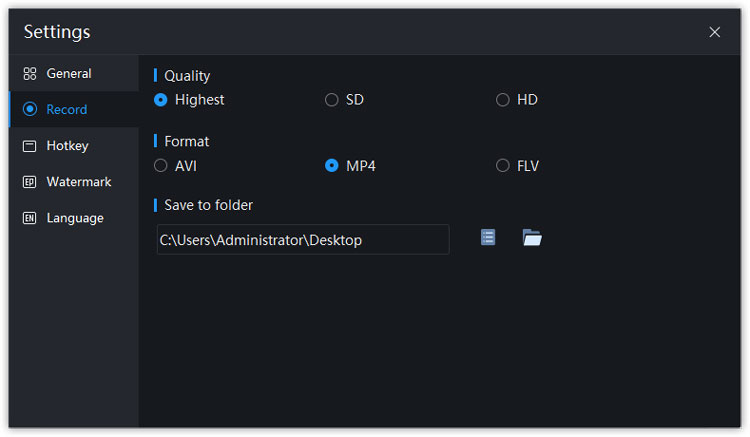
Step 2: Set the recording options: Mode, Audio, Quality and Format.
Step 3: Search for the video you want to download from bilibili.com. Please note that choose the best quality option for watching videos online. Click “REC” to start recording, then play the Bilibili video.
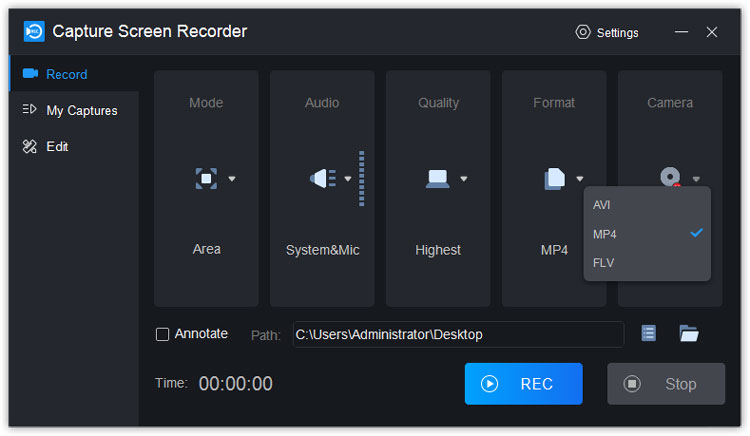
Step 4: After the video is played, please click the “Stop” button, then check the recorded Bilibili video at “My Captures”.
Because Capture Screen Recorder supports recording and downloading Bilibili videos in MP4, FLV and AVI formats. So if you can’t play this Bilibili video on other devices, you can use ToolRocket Video Converter to convert the Bilibili video to the desired video format.
2Download Bilibili videos: copy-paste to download Bilibili video
There are many Bilibili video downloaders, such as AceThinker Video Keeper. This Bilibili video downloader is completely free and supports downloading videos of various resolutions, such as 240p, 360p and 480p.
Step 1: Download the AceThinker Video Keeper software.
Step 2: Open the Bilibili website and copy the URL of the video to be downloaded.
Step 3: Then return to AceThinker Video Keeper and paste the video link into the URL bar. Click Download to let the tool analyze the video.
Step 4: Select the video quality you like from the drop-down menu, and then click the “Download” button to start downloading the Bilibili video.
3Download Bilibili video on smartphone
You can cache the video on the Bilibili App and watch the video offline in the App, but you cannot download the video to your phone. You also cannot use any online video downloader to download Bilibili videos via the official iPhone web browser Safari. To solve this problem, we introduce you to a special App that can record and save as a video from Bilibili.
Step 1: First, you need to go to the Apple App Store or Google Play Store to download RecorderPro, then open it.
Step 2: Make some settings before starting to record. For example, select the desired audio and video quality. If you also want to record your sound, you can select the “Microphone” option.
Step 3: Click the start recording button, then go to your Bilibili App and open the video.
Step 4: After recording, check the Bilibili video in RecorderPro’s video library, and you can also perform simple editing.
4All in All
Bilibili is a perfect platform for entertainment and social. For users, downloading and watching Bilibili videos is essential, which can be achieved through the above tools. If you are a user in desktop mode, we recommend using Capture Screen Recorder or online Bilibili Video Downloader. If you are a mobile phone user, RecorderPro is your best choice. They all have their own advantages and disadvantages, choose a suitable one for themselves. In addition, you can also create your own video to share in Bilibili with the help of the excellent VidClipper Video Editor.
5FAQs about downloading Bilibili video
1. Is there any Chrome extension to download Bilibili videos?
Both “Bilibili Download Helper” and “Bilibili-Helper” are the best solutions to download anime videos from Bilibili.
2. Is it possible to save Bilibili videos to MP4 or other formats?
Yes, ToolRocket Capture Screen Recorder supports users to record and save Bilibili videos in MP4, FLV, AVI formats.
3. How can I download the video from YouTube?
Of course, ToolRocket Capture Screen Recorder and RecorderPro are the best screen recorders for recording and saving YouTube videos. AceThinker Video Keeper also can help you to download YouTube videos.
