Best 3 Ways to Download HD iQiyi Video
iQiyi is an online Chinese streaming website that offers multiple popular TV shows and movies. It is a streaming service which means you will always need access to the internet to watch those shows and movies. But what if you’re travelling or you happen to be in an area without an internet connection, and you want to watch something? What do you do? Here are three ways iQiyi VIP video download has become possible.

- Part 1: Record and Download iQiyi video with Capture Screen Recorder
- Part 2: Record and Download iQiyi video on your phone
- Part 3: Download iQiyi video online
1Record and download Bilibili live video
Capture Screen Recorder is a handy freeware that allows users to record their live streaming dramas or any form of digital media on the go. With the compatibility of different video qualities, you can record videos in HD, SD, and the Original quality depending on the user’s preference.
The other advantages include synchronized sounds and video, which means the time difference between the video and sound that users had to face while screen recording is no longer an issue, along with the added benefit of no time limit and the selection of a specific part of the screen to be recorded. So, you can easily download iQiyi video to MP4.
To screen record iQiyi videos using the capture screen recorder, use the following steps:
Step 1: Download Capture Screen Recorder from this link and install the .exe file.
Step 2: After the installation, a screen will pop up showing the initialization menu; select your preferred video quality, whether you want audio in the recording or not, the quality of the recording, and the part of the screen you want to be recorded.
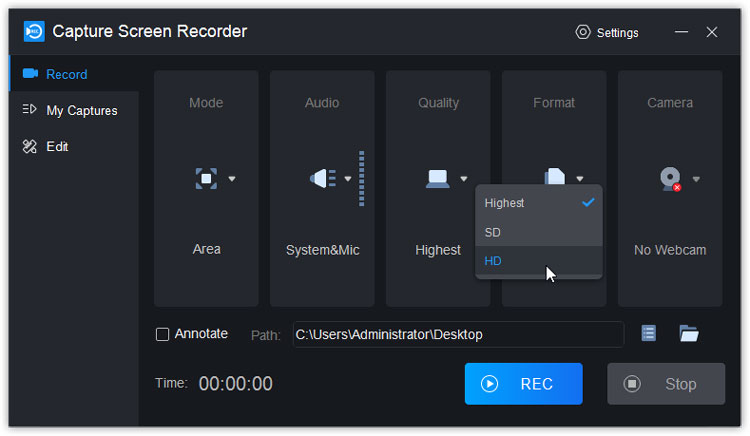
Step 3: After you have selected your desired settings, click REC at the bottom right of the application screen. It will display a countdown of 3 seconds before starting recording.
Step 4: After it has started, go to the iQiyi website by clicking the following link.
Step 5: Log in to the credentials if you have a VIP account; if you don’t, search for the video you want to see and click on that video.
Step 6: Your video is being recorded as the video plays, so sit back and relax. You can start recording after you have found the video you will want to download if you like.
Step 7: After the video is over and you want to stop recording, go back to the Capture Screen Recorder application and click the “STOP” button. On the left column, there is a tab labelled “Captured.” Click on it to access the video.
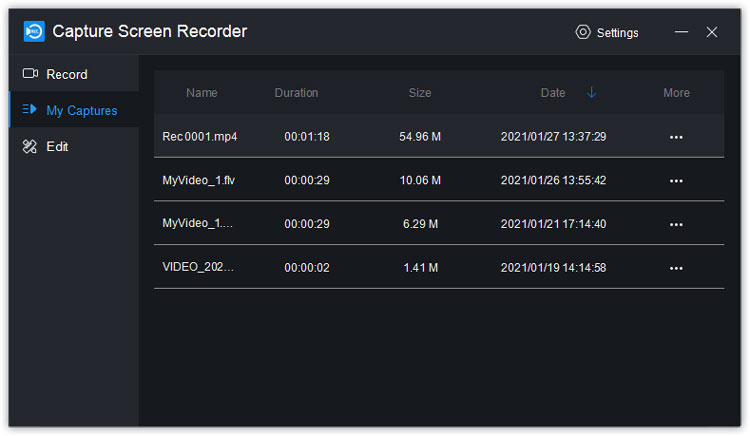
You will successfully record and download iQiyi video to MP4 with Capture Screen Recorder with these simple steps.
2Record and Download iQiyi video on your phone
RecorderPro: a way to film movies, sports, video calls, and other media. You can do a lot more than just capture with the RecorderPro. This versatile and lightweight app helps you film high-quality and uncompressed images and trim, add music, and create GIFs. There is still no watermark, making the whole video is crystal clear.
To screen record iQiyi videos using the RecorderPro on iOS, use the following steps:
Step 1: Download the RecorderPro from the link.
Step 2: After downloading, choose the video quality, mic, and application volume and whether to record in landscape or portrait mode.
Step 3: After you’ve made your selections, go to the middle of the application screen and press “RECORD NOW.” A command will appear, and you should choose “START BROADCAST.” Until initialization, it will show a three-countdown.
Step 4: After it has begun, go to the iQiyi App.
Step 5: Login your credentials if you have a VIP account; if you’re not, just searching for the video you want to see and clicking on the video.
Step 6: As the video runs, the video is being captured. If you want, you can start recording after you’ve found the video you want to download.
Step 7: After the video is over and you want to stop recording, go back to the application and click the “STOP RECORDING” button. On the bottom center, there is a tab labelled “Video Library.” Click on it to access the video.
To download iQiyi video to MP4 using the RecorderPro on Android devices:
Step 1: Download the RecorderPro from the link.
Step 2: Repeat steps 2 to 7 as mentioned above.
3Download iQiyi video online
With 9xbuddy, you can download your favorite iQiyi dramas and tv shows absolutely for free. And the best part is that it is so simple to download iQiyi video online. This can be better explained through these steps:
Step 1: On the iQiyi website, look for the video you want to download. All you have to do now is copy the URL or cut it from the URL box or address box once you’ve found the video you’re looking for.
Step 2: Click on the link above and open the 9xbuddy website here.
Step 3: On the 9xbuddy site, right below the minions, a large rectangular box with the caption “Enter the URL of the video you want to stream,” all you have to do now is paste the media file URL into that box.
Step 4: Simply click the “Download” button or, if using a PC/Laptop, press “Enter” after pasting the media file connection into the box.
Step 5: You will be forwarded to download links for the media file from the URL you just pasted after pasting and pressing the download button. After you’ve produced the final extracted links, you’re ready to go.
Step 6: You will see various media file formats and quality sizes; all you have to do now is choose the one you require, import the file, and enjoy your show.
