Best Fraps Alternative and Similar Software for Windows – Capture Screen Recorder
Fraps is one of the popular tools you used for screen capturing in any Windows machine. You will get many awesome features here. However, many people want advanced features and these are the same people who are looking for the best alternative to Fraps. If you are one among them who are looking for Fraps alternate Windows 10 or any other version of Windows, you are at the right place. We will be seeing the same thing.
Before we get into the best alternative to Fraps, let’s see some of the evergreen features of Fraps.

- Part 1: Features of Fraps
- Part 2: Fraps Alternative: ToolRocket Capture Screen Recorder
- Part 3: Features of ToolRocket Capture Recorder
- Part 4: Final Words
1Features of Fraps
We will first see some of the Fraps features before we get into other things.
• Fraps allow you to record any video with ease.
• There are FPS settings which is the main feature given by Fraps. You can quickly set the FPS. After that, you can record the video.
• It allows you to record all your games in the highest quality possible.
• The size of the video recorded is less. As a result, you don’t need to worry about the extra space that it is going to consume.
• It can record video in real-time. So, there will be no delay of the same. You can directly turn on the recording and it will do the work. In this way, you will get the best out of it.
There are many other features that you will get in Fraps. However, these are some of the most popular features that you will see. Therefore, you can surely consider these features as the main feature and carry on.
Now, our goal is to find the best alternative to Fraps that has the same amount of features or it has more amount of features than the current one. So, here comes our next section.
2Fraps Alternative: ToolRocket Capture Screen Recorder
Now, if you have made up your mind and want to shift to the new recorder, you can surely go with ToolRocket Capture Screen Recorder. It’s the best Fraps alternative to Windows 10. You can surely go with this tool. Let’s see more about it.
ToolRocket is a huge company that provides many video editing software and media tools. They have been in the industry for many years and people love their tools. One of the products they have is ToolRocket Capture Screen Recorder. This is one of the best recorders that you can go with. If you are looking for the best alternative to Fraps, you can surely go with this tool.
We will now have a look at some of the features of the tool. After all, the features are the reason why you will choose a software over any other, right?
3Features of ToolRocket Capture Recorder
Here are some of the most popular features that you will get here.
• You can easily record the video that you want. Whether you want to record the gameplay or you want to record the screen, you can do it.
• FPS settings are available.
• You can quickly select the settings that you want from the general tab in the software.
• The software allows you to use the brush, pen, and all the explanation tools while you are recording the video. You can also write the text in the middle of the recording. This will make it easier if you are recording some kind of explanation. As Fraps is mostly used by gamers, you can use it to create tutorials of the game. If you are someone that wants to do it, you can use the drawing tools too.
• There are shortcuts to turn on the video recording, animation, as well as stop or pause it. You can do it with the shortcut key.
• You can turn on the movements, mouse clicks, camera, etc. You can add effects to the mouse clicks and movements. This will increase video engagement and will give a better fee to the user.
• The video records in full HD quality with less space.
Steps to Record the Video:
We will now see how you can use the Fraps alternative Windows 10 and capture the video with it.
Step 1: Download the Software
You will first have to download Fraps alternative Windows 10. You can download ToolRocket Capture Screen Recorder from the official website itself. Further, you will have to install it. You will see the guide on how to install it.
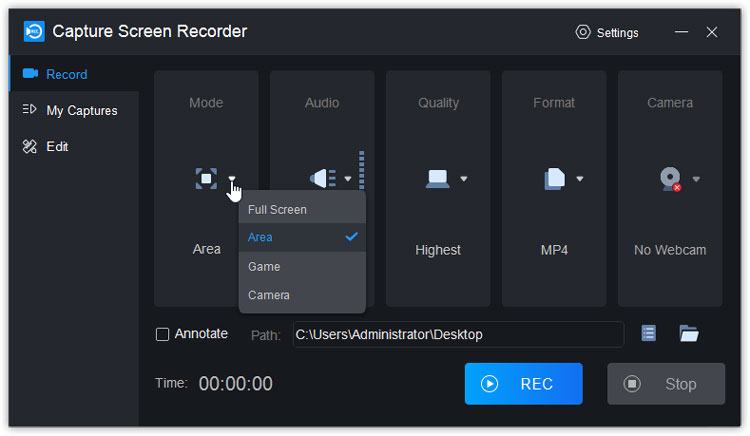
Step 2: Do the General Settings
When you open the software, you will see some of the general settings options. This will tell you how you want to show the movement, mouse clicks, etc. You can also add special effects when you click on the mouse. This will make it more interesting.
However, if you are recording a game, you can simply hit the recording button after you set up the shortcut keys. The shortcut keys will help you to turn on the recording and turn it off with few clicks. You will not have to open the screen recorder to do that. This will make the work easier.
Further, you can select the colors if you want to turn on the mouse clicks or you want to use the drawing tools. After you have selected all the options, you will have to select the quality, FPS, and camera (optional).
Step 3: Start Recording
Now, what you are waiting for? You have successfully configured the ToolRocket Capture Screen Recorder. Now, you can simply start using the best alternative to Fraps and start recording your video. You can check it once to see everything is going as per your need and then start recording the complete video.
4Final Words
To summarize, ToolRocket Capture Screen Recorder is the best alternative to Fraps. You can surely use it instead of Fraps. Here, you will get better features and the video quality is also great. Further, you can surely download other tools from ToolRocket, they have also got a Video editor and video converter. These tools will be useful in your journey of video creation. You can surely download and try all of them.
