How to convert M4B files to MP3
The M4B format is the audio format that is coded in the AAC format that is specifically used for audiobooks. Although this format is great because of the support of metadata for bookmarking and metadata for the audiobooks, the downside here is that you can only use it with the supporting players.
So, why not convert large M4B to MP3 files to access them anywhere. This will make them playable across a lot of players that support MP3 playback. The great thing is that conversion or the process to change M4B to MP3 is not that difficult. It is just a matter of a few clicks with some of the best tools available. So, here we will discuss a few of them.
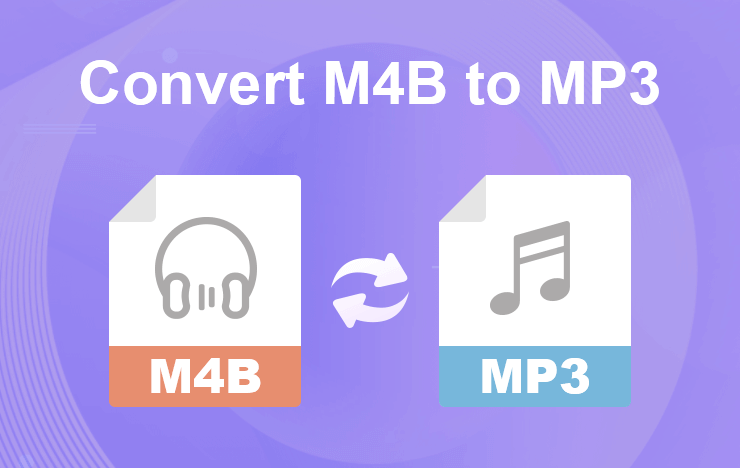
When you need to convert a large M4B file to an MP3 file, you will see a lot of different methods. Usually, each of those methods is complex or difficult. To make things easier for you, we have sorted some of the best M4B to MP3 converter freeware. You can use these and easily convert M4B files to MP3 files. The following are the best 3 M4B to MP3 converters.
- Convert M4B to MP3 with ToolRocket Video Converter
- Convert M4B files to MP3 files with iTunes
- Convert M4B files to MP3 with Freeconvert.com
- Frequently Asked Questions about the M4B file to MP3 file conversion
- Conclusion
1 Convert M4B to MP3 with ToolRocket Video Converter
If you are looking for one of the most efficient M4B to MP3 converter, then ToolRocket Video Converter is the best option for you. It is because it can help you with a lot of different audio and video formats. The best part is that you do not have to compromise on anything, and you get things done exactly you want them to be done. Using this M4B to MP3 converter you can easily change M4B to MP3.
The Guide to change M4B to MP3
When using a tool for nothing, the efficiency of that tool can be calculated by two things. One is the efficiency of the results and the other is the ease of use. Well, ToolRocket Video Converter is a tool that can change M4B to MP3 in a very efficient manner because it is great in both of these qualities.
The tool is so easy that you can convert large M4B to MP3 in a matter of a few clicks. So, here is the step-by-step guide on using ToolRocket Video Converter to change M4B to MP3.
1. The first thing that you need to do is to open the ToolRocket software by double-clicking on the icon.
2. After the software launches, you will see the interface with different options for video converting and editing.
3. As you need to convert M4B to MP3 files, you will select the option of “Converter” and specifically for M4B file to MP3 file conversion.
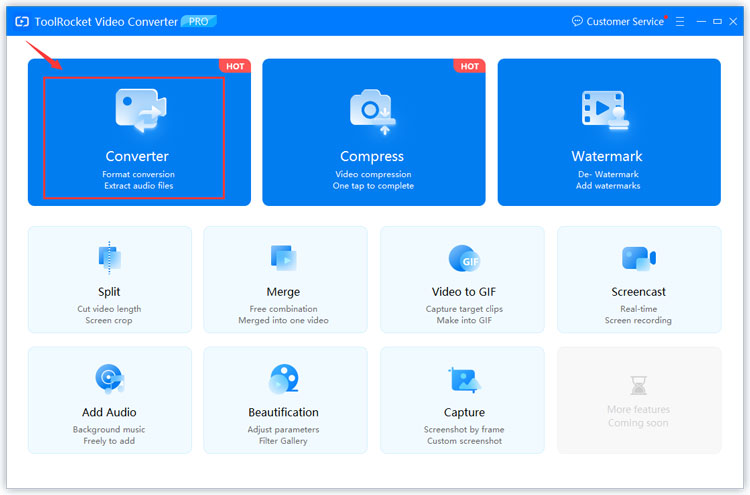
4. After this, you will need to select a file that will be in M4B format by clicking “Add Files”. You will select this file from the storage on your computer.
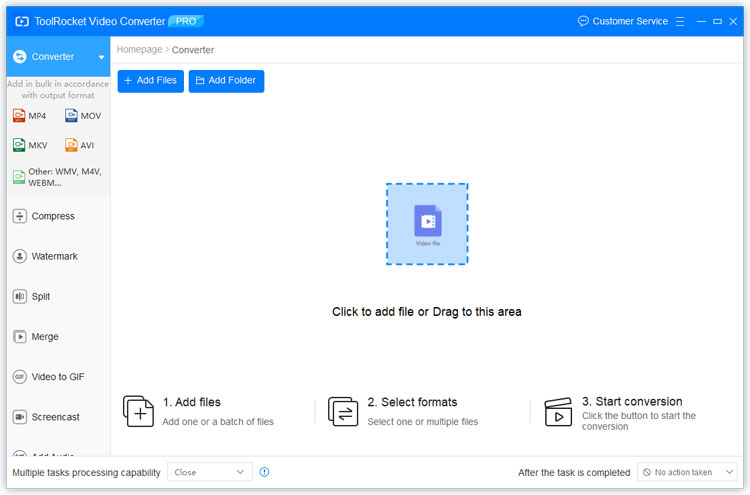
5. Once your target file has been selected and loaded in the software, you can select the things like output format. This will be MP3 in this case.
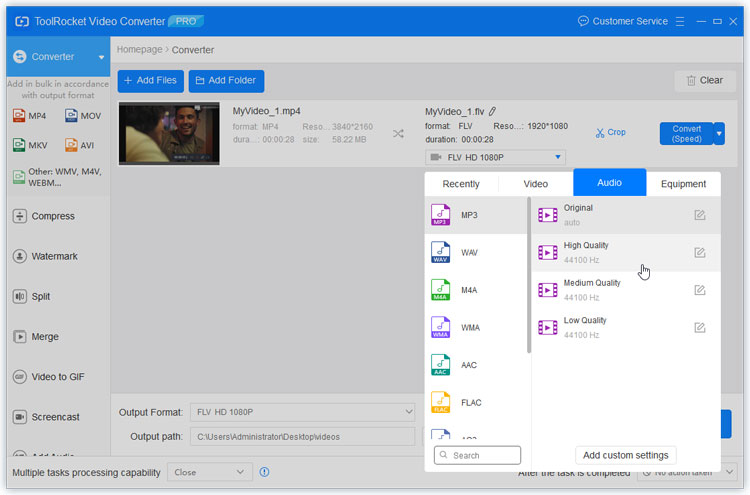
6. When you are done with these steps, the converted file will be saved on your computer storage in an MP3 file.
7. All you need to do now is to head to the location of that file and play that MP3 file.
By following these simple steps, you can easily convert large M4B to MP3 files using this M4B to MP3 converter freeware. However, it is worth noting that ToolRocket Video Converter is a small tool that can do wonders because it supports a lot of different video and audio input and output formats.
With it, you can simply convert video to MP3, or other formats. Maybe you also are interested in converting MP4 to OGG.
2 Convert M4B files to MP3 files with iTunes
If you are a person with Apple devices like iPhones or iPads, you might be familiar with iTunes. This is a data management software usually used for making and restoring backups for these devices. Additionally, there are great chances that you might have it on your computer. If yes, then you can use it for the conversion of M4B files to MP3.
The Guide for converting M4B files to MP3 using iTunes
The following are the steps that you need to follow if you are looking to convert the M4B file to MP3 files.
1. Start iTunes and go to the following path: Edit, Preferences.
2. Click on import settings and choose MP3 encoder.
3. Click on OK and head to the hoe interface.
4. Select the audiobook you need to convert and convert it to MP3 version by selecting options file and then convert.
After following these steps, you will be done with the M4B file to MP3 conversion.
3 Convert M4B files to MP3 with Freeconvert.com
There are some cases when you do not have a computer near you, or you need to use the online software. The great thing is that we have also got you covered in these situations.
Step by step guide for converting M4B files to MP3 using freeconverter.com
The following are the steps you need to follow for converting M4B to MP3 files using freeconverter.com.
1. Open any browser and open the freeconverter.com website.
2. Choose the M4B files from any of the given online or offline storage locations.
3. Use any of the additional options from the additional options button available if you want to edit the file.
4. Click on the convert to MP3 button.
5. Once you see done, you can easily download the file.
By following these simple steps, you can convert M4B to MP3 files using this M4B file to MP3 converter freeware.
4 Frequently Asked Questions about the M4B file to MP3 file conversion
The following are the answers to some of the most frequently asked questions about the 4b to MP3 conversion.
Question 1: How do I convert iTunes audiobook to MP3?
Converting an audiobook to MP3 format is not a difficult process. You can refer to any of the above-mentioned methods considering the first one to be the easiest and most efficient one.
Question 2: Can VLC convert M4B files to MP3?
VLC is a tool that is more than just a media player. It can also convert your M4B files to MP3 files however the process is a bit long and complex.
Question 3: What will play an M4B file?
M4B files can be played on Windows computers using Apple iTunes. However, if you have an Apple device, then it can play the M4B files on Apple Books app.
Question 4: Is M4B better than MP3?
In terms of features like better sound quality and metadata management, M4B files are generally better. However, if you are looking for versatility then MP3 files are the best.
Question 5: How do I combine multiple MP3 files into one audiobook?
You can do this by using any tool like ToolRocket Video Converter that supports combining MP3 files in the form of an audiobook. Just select the “Merge” feature to place multiple MP3 files together and export it.
5Conclusion
Although having audiobooks is a great thing, it can sometimes become very frustrating because they can only play on specific players. However, using the M4B to MP3 converter freeware that we discussed here, you can easily convert any M4B file to an MP3 file and play it on any supporting player.
