How to convert MP4 to WebM with 3 free methods
WebM file format is an innovative audio and video file format that you can find out there as of now. You will be able to find compressed video streams with VP8 and VP9 codecs in them. On the other hand, you can also find audio streams with Opus or Vorbix audio codes. If you have a need to convert a MP4 file into WebM format, there are numerous options available to consider. Below-mentioned are the best options out of them.
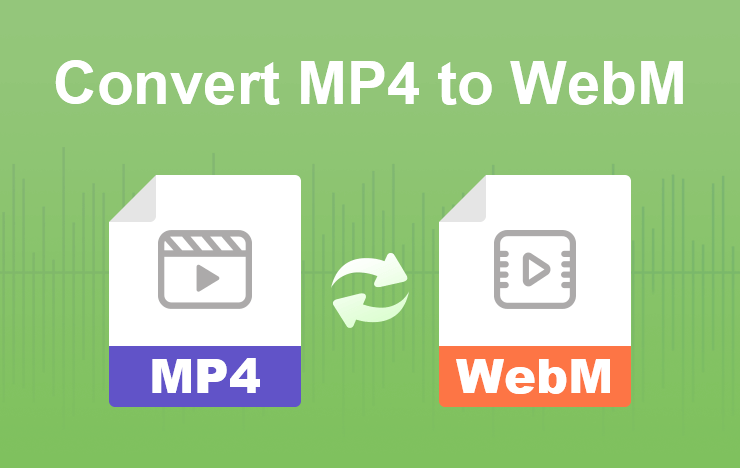
- Method 1: Convert MP4 to WebM with ToolRocket Video Converter
- Method 2: Convert MP4 to WebM with VLC
- Method 3: Convert MP4 to WebM with PDF2everything
- FAQs about converting MPG files to MP4
- Conclusion
1 Convert MP4 to WebM with ToolRocket Video Converter
There are some outstanding tools available for you to use when you are converting MP4 files to WebM. Out of those tools, ToolRocket Video Converter has received a lot of attention. This would be the most convenient option available for anyone to proceed with converting MP4 files to WebM files.
The ToolRocket Video Converter is one of the most impressive file conversion tools available out there for you to get as of now. You can receive an outstanding experience with the help of this file conversion tool. For example, it will help you to take better control over the file conversion process with features such as editing the videos.
If you are keen to go ahead with using ToolRocket Video Converter on MP4 to WebM conversion, here are the steps that you should follow. Then you can receive the best file conversion experience.
Step 1: You should download ToolRocket Video Converter and install that on your computer. The process would be similar to downloading and installing any application on your computer. You just need to go through a simple process to get the job done.
Step 2: Once you have installed ToolRocket Video Converter on the computer, you can add the MP4 file that you need to convert.
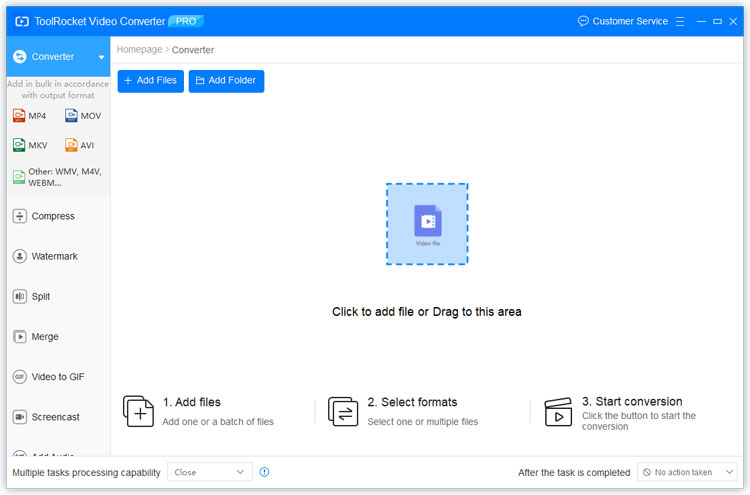
Step 3: As the last step, you can select WebM file format as the output file format, and then proceed with the conversion process. This will help you to convert and download the file without a problem.
As you can see, you can easily use ToolRocket Video Converter and proceed with your file conversion. Hence, you can use it without keeping a doubt in mind.
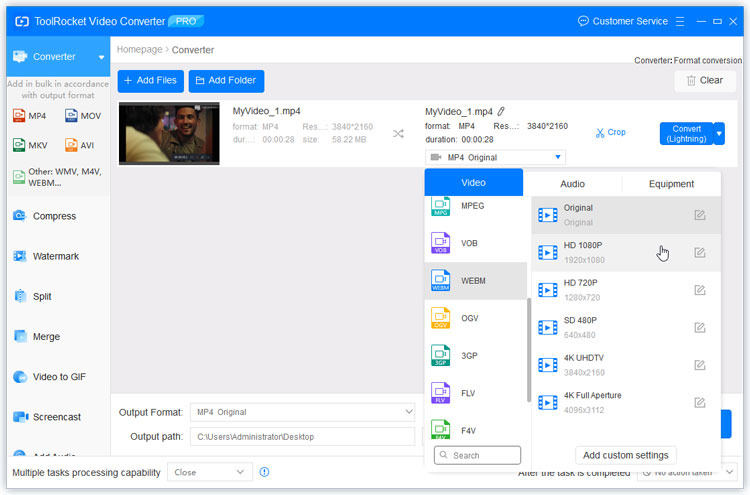
Except the video conversion function, ToolRocket Video Converter also enables you to make the MP4 file smaller to save more storage before converting to the WebM format.
2 Convert MP4 to WebM with VLC
VLC Media Player is one of the most popular media players that we can find out there. You must be having that installed on your computer as well. If you want to proceed and convert MP4 to WebM with sound, you may take a look at this media player as well. It will help you to get a perfect video conversion experience. You just need to open the MP4 file on your VLC Media Player, and then proceed with the conversion process via in-built features available.
3 Method 3: Convert MP4 to WebM with PDF2everything
Anyone who wishes to convert MP4 to WebM online for free can take a look at PDF2Everything online video converter. This online conversion tool looks pretty much similar to a PDF conversion app. However, you will be able to receive some excellent video conversion capabilities out of it as well. For example, you can use it to convert Mac MP4 to WebM without downloading any file into your computer. You just need to upload the file, proceed with conversion, and then download the file.
There are certain limitations to the file size that you can convert with the help of this tool. Hence, we strongly encourage you to focus on those limitations before you start using it. If you can remain mindful about such limitations, getting the perfect file conversion experience will never be a struggle with this online tool.
4 FAQs about converting MP4 to M4A
Question 1: How do I convert a file to WebM?
There are numerous options available for you to convert an MP4 file into a WebM file. You will be able to take a look at those different options and pick the best one. For example, if you don’t mind downloading a tool, you can go for ToolRocket Video Converter. Or else, you can pick an online file conversion tool and use it.
Question 2: Is MP4 or WebM of better quality?
WebM file format is usually known for delivering a better file quality. That’s because it offers video and audio streams in different codecs. Hence, you will be able to get a rich experience when you are using this tool for the file conversion process.
Question 3: What is WebM video format?
The WebM video format is a format that was developed along with WebM project. The file structure in this format is unique. It is developed based in the Matroska Container. Developers who are behind this file format wanted to have a container structure for the video file format and the audio file format. Hence, you can get your hands on a rich experience while you are using this file format for your conversions.
Question 4: Can VLC convert video to audio?
Yes, VLC Media Player can be used to convert video to audio. There are numerous file conversion possibilities offered to you with VLC Media Player. You just need to go through those different possibilities and get hold of the best file conversion experience. No matter what, you can expect to receive a great overall file conversion experience with the support offered out of VLC Media Player. However, it is better if you can use a dedicated tool such as ToolRocket Video Converter, so that you can end up with better results.
5Conclusion
Now you are aware about the different options available out there for you to convert MP4 file format into WebM file format. You can take a look at these different file formats and make sure that you get hold of the best file conversion experience. Then you will be able to receive outstanding results with file conversion. Always stick to the options we shared and you can end up with receiving the best results.
