3 free MP4 video joiners to merge MP4 files into one
The MP4 joiner is an essential and effective solution to combine multiple MP4 files and make them into a single video. Several developers put their best efforts and try to create a tool that solves the pain of joining and video editing, but not all perform well when it comes to joining.
However, several popular MP4 joiner software out there will help you merge MP4 files online, but not all are free.
In this article, we have listed our top 3 free MP4 online software through which you can save your precious time in combining your videos.
There are three simple software through which you can combine MP4 files easily. All you have to do is download this software on your PC and MAC, and you’re good to go.
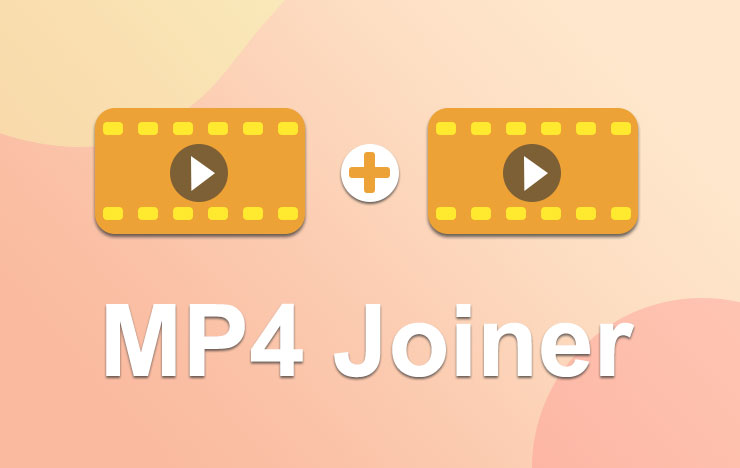
1 No. 1: ToolRocket Video Converter
ToolRocket Video Converter is a versatile and professional video conversion software that lets you merge MP4 audio and video with ease.
You can convert several multimedia formats like MP4, WMV, M4V, MOV, MKV with 100% lossless quality.
This software quickly converts all video formats and acts as a video editing software like Adobe Premiere Pro.
Its effective and practical editing tools enable you to cut, merge and combine new clips. Its watermark features help you even to make a personalized video.
Why Choose ToolRocket Video Converter
There are a variety of positive reasons to choose ToolRocket video converter, here are a few:
• It can convert videos into multiple video and audio formats without quality loss.
• Delivers excellent experience to all the users.
• It helps you to convert, optimize, edit, compress, merge, cut and record video.
• Supports 4K video conversion into HD and universal videos.
How to join mp4 video clips together with ToolRocket Video Converter
Step 1: Firstly, click auf the download button below to install ToolRocket video converter on your Windows 10, Windows 8, Windows 7 computer.
Step 2: Once installed , click on the “Merge” option and open it.
Step 3: Click to add files or drag your selected file.
Step 4: After uploading your files, you can change the order of the files. Select the output format. After selecting the output format and path, enter your desired name in the output name.
Note: You can also crop the video before merging
Step 5: Finally, click on Merge button. You will combine mp4 files into one easily.
Pros
• Easy to convert and merge videos
• Convenient video software
• Excellent customer service
Cons
• Download takes a little bit time
If you want to delete unnecessary clips, you can also use it to trim a video.
2 No. 2: VidClipper
VidClipper is a video editor software that helps you to create high-quality and engaging videos. Whether you want to add transitions or cut down your video, this software will give you an excellent video experience.
Why Choose VidClipper
• Easy and simple video editor software for beginners
• Meet the needs of various scenarios when creating a video
• It comes with millions of animations, transitions, music library
• It is a convenient and reliable software than others
What Are The Uses of VidClipper
• You can record and start your blogs to showcase your wonderful life
• Meet the needs of various scenarios when creating a video
• It comes with millions of animations, transitions, music library
• It is a convenient and reliable software than others
Here are the steps to join MP4 files in few minutes:
Step 1: Firstly, click on the download button below to download VidClipper video converter. After downloading, follow the instructions and click on Install.
Step 2: Click on the import button to import your MP4 files.
Step 3: Add both MP4 files and click OK.
Step 4: Drag your MP4 files into timeline.
Step 5: Combine both MP4 files into one.
Step 6: Click on export button.
Step 7: Under export, enter your name and select your navigate directory
Select the export quality. And click on export, you will merge MP4 videos easily.
Pros
• Simple and easy to use
• Offers excellent video editing experience
• You can make different category of videos with this software
Cons
• Some functions like split-screen and rewind playback does not work properly
3 No. 3: Clideo
Clideo is an online video tool that gives you a variety of features in just a single click. It is easy and convenient to use for all types of videos. Over 4.1+ monthly users use these tools in their daily life and over 60+ million videos are already showcased to the world with this online tool. This tool helps you merge video, adjust video, compress video, resize video, rotate video and more.
How to Join MP4 files with Clideo
Step 1: Click here to visit their website.
Step 2: Click on choose button to add files or click on tiny arrow to upload files from Google drive, or via link.
Step 3: Open the tool and reorder your files by dragging and dropping on the timeline.
Step 4: Select crop option and aspect ratio.
Step 5: Select the MP4 format.
Step 6: Click merge.
Step 7: This tool will merge MP4 files online easily.
Step 8: Watch the preview, if you want to add something click on Back to Edit.
Step 9: Save the video on your computer or to your Google Drive.
Pros
• All-in-one easy to use online video tool
• Offers several features
• Over 60+ millions are already made
Cons
• It’s not suited for experienced users
4 FAQs On MP4 joiner
Question 1: What is the best video joiner software?
VidClipper is the best video joiner software that helps you merge mp4 video and audio easily to give you an excellent video experience.
Question 2: Can HandBrake combine video files?
HandBrake does not combine your video files and convert them into one video file
Question 3: What is the best free video editing software?
ToolRocket VidClipper is the best video editing software that lets you edit enables you to cut, merge, and combine new clips with its practical and effective editing features.
5Conclusion
All these three mp4 joiners will help you to merge MP4 files into one with ease. Now you’ve seen this software in the above article, let us know which software did you liked the most. Actually, it might be tough to answer this question because every user has their own set of choices. So just get your desired MP4 joiner and merge MP4 files today.
