How to record streaming videos on PC or Mac
Do you want to record a video that is streaming on the internet? The video streamers would not provide you with any option to record that. However, you will still have the need to proceed with recording that video, so that you will be able to refer to it at a later stage and view. This is probably the reason on why you are reading this article as well. There are some options available to use when you want to record streaming video. From this article, we will share some of the best options out of them, so that you can proceed.

1 The best free streaming video recorder – ToolRocket Capture Screen Recorder
The best tool available out there as of now for you to record streaming video would be ToolRocket Capture Screen Recorder. This is a lightweight and functional tool available for you to use. No matter what your PC configurations are, you will be able to continue using this tool.
ToolRocket Capture Screen Recorder screen recorder will be able to help you with recording videos in HD format. On the other hand, you will be able to synchronize audio along with the video as well. Therefore, you will never come across any challenges when you record a streaming video with the help of ToolRocket Capture Screen Recorder. You will also have the freedom to adjust the recording area on your computer as you continue to use ToolRocket Capture Screen Recorder.
Here are the steps on how you will be able to use ToolRocket Capture Screen Recorder.
Step 1: Download and install ToolRocket Capture Screen Recorder
You should initially download ToolRocket Capture Screen Recorder software on your computer. You will be able to click on the download link that we shared below and proceed with downloading the file. Then you will be able to launch that from your computer and proceed with the installation steps to get the job done.
Step 2: Open ToolRocket Capture Screen Recorder
After downloading ToolRocket Capture Screen Recorder, you should open the software and launch that in the background. You will be able to run the application in the background without any problem because it is a lightweight tool available. When you are running the software in the background, you will be able to see a small popup. This small popup will be providing assistance that you need to record the videos as you continue to stream something.
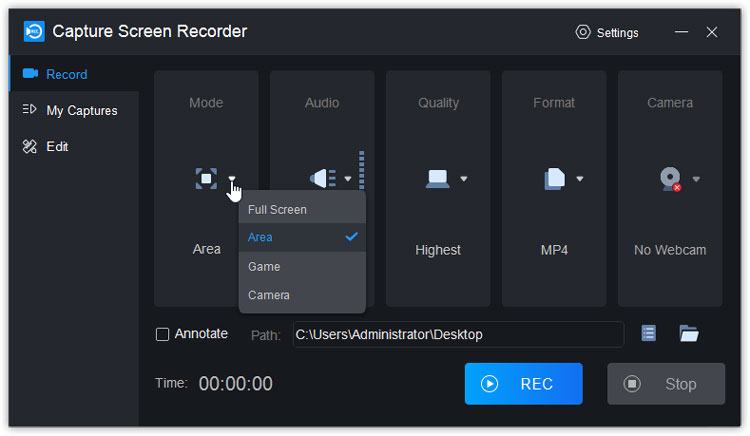
Step 3: Launch the video and record
Once everything is set up, you will need to start the stream. You can open the web browser, go to the site, and play on the video. Then you will be able to play the video and click on the Record button that you can see in the ToolRocket Capture Screen Recorder popup that you can see on the screen. It is possible for you to adjust the screen recording area so that you will be able to record only the video that is being streamed without encountering any distractions. This is a proven method available for anyone to record a video encountering any challenges.
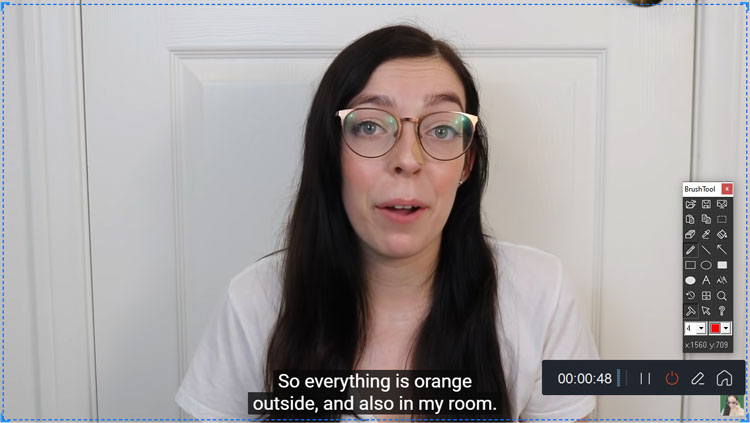
As you can see, ToolRocket Capture Screen Recorder will help you to record any streaming video with just three simple steps. While keeping that in mind, go ahead and download ToolRocket Capture Screen Recorder to your computer.
What’s more, it also helps you record Zoom meetings, gameplay, desktop actions, etc.
2 FAQs of recording and downloading streaming videos
Can streamed shows be recorded?
Yes, you will be able to record a streaming video without encountering any problems. There are no hard and fast rules, which keep you away from recording a video that is being streamed over the internet. However, you will not be provided with any default options to record a streaming video. Therefore, you will need to use a third party tool available out there on the internet to proceed with recording a streaming video. This is where you may take a look at one of the screen capturing tools available on the internet.
Is it possible to record Netflix streaming video?
Yes, you will be able to record a Netflix streaming video. Netflix is the most popular media content streaming platform available out there. There are millions of people who are using Netflix for streaming purposes. However, Netflix doesn’t allow you to download the videos and watch them without a subscription. You might only be able to download the videos temporarily within the application. This is where you can think about using a screen recording tool. To get the best results, you should play the Netflix video on your computer and use the screen recording tool to record it.
What is the best free video recording software?
There is numerous outstanding video recording software available out there. Among those tools, ToolRocket Capture Screen Recorder is holding a prominent place. That’s because this tool is capable of helping you to capture the videos in the best quality format. There is no need to keep any second thoughts in mind when you are using ToolRocket Capture Screen Recorder to proceed with recording a video that is being streamed over the internet.
How do I record streaming video on Chrome?
You will need to launch the video and allow that to play. Then you can use a screen capturing tool such as ToolRocket Capture Screen Recorder and proceed with recording that video. If you want to get the best results, you will need to turn on the full-screen mode of Google Chrome. You will be able to do this by pressing the F11 button on your keyboard. Then you will be able to continue recording without any distractions.
3Conclusion
We suggested the best method available out there for you to proceed with recording a video that is being streamed over the internet. No matter what is being streamed, you will be able to continue with this approach and record a video. We guarantee that you will be able to end up with getting the best quality results when you use this method.
