How to make a video with pictures
Whether you are looking to wish someone special in your life or you want to make a sweet collection of your precious memories, making a video from photos will be a better choice. It is because your photos will be saved and viewed in the order you want them to be.
Additionally, you can also select the duration and other features for each of the photos to make the video even better and more attractive. Although the process of video making is not that difficult, the real difficulty is in finding the software or apps to make a video with pictures. So, we will share some of the best apps to make video with pictures here.

Some of the best tools and applications that you can use
The main problem that is faced when you are looking for apps to make videos with pictures is that almost each of the applications lacks one feature. One is better in terms of functionality while the other is better in terms of performance.
Finding a perfect app to create a video with pictures is not that easy task. So, here we have done all the hard work for you and we have provided the best tools that can be used for all your needs to create a video with pictures.
ToolRocket Vidclipper
If you are a PC user, then you might have got frustrated with a lot of tools because of the long downloading and installing process. And when you are done with all this work, the tool is not efficient enough to help you with everything you need. Well, VidClipper is the platform that can help you in this case because it has got everything you need.
Features of ToolRocket Vidclipper
● Simple user interface
One of the best things about this tool is that it comes with a very simple interface.
● Professional results
With this application, you can get the best and the most professional-looking results. It is because it allows you to work on different layers.
● Compatible with popular video formats
A major difference between this tool and a lot of other tools is that it allows you to work on many different video formats making it unbelievably compatible.
● Templates make starting a lot easier
There are a lot of templates including the music, animations, filters, effects, and transitions as well. This makes it very easy to start the editing process.
Steps to use ToolRocket Vidclipper
The following are the steps that you need to follow. First please download this free tool on your Windows computer.
Step 1: Open the tool and select a desired screen ratio.
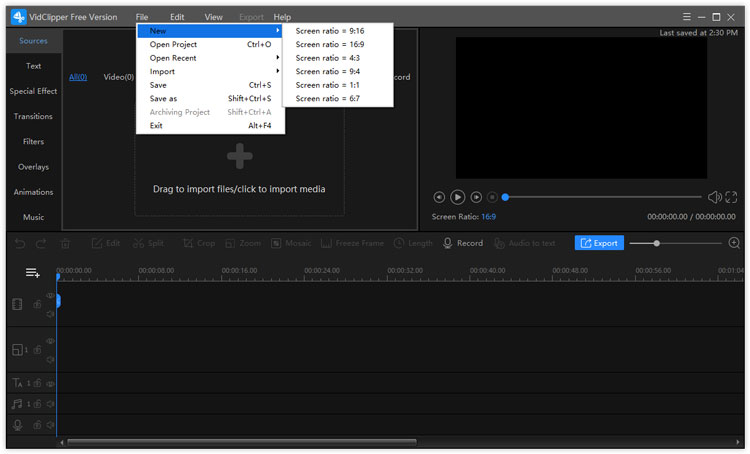
Step 2: Select the photos and rearrange them in the desired order.
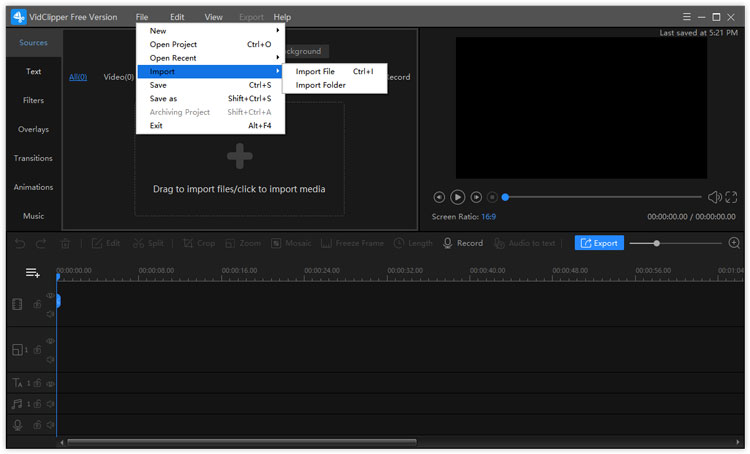
Step 3: Select the desired audio track from different sources.
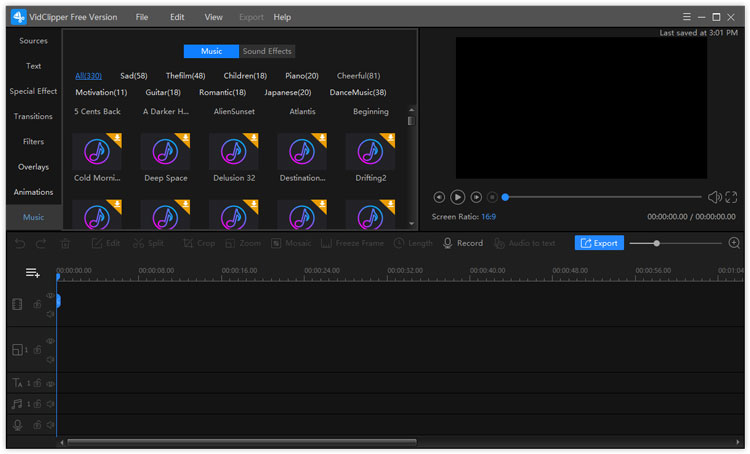
Step 4: Add any effects such as video filter, overlays or animations according to your preferences.
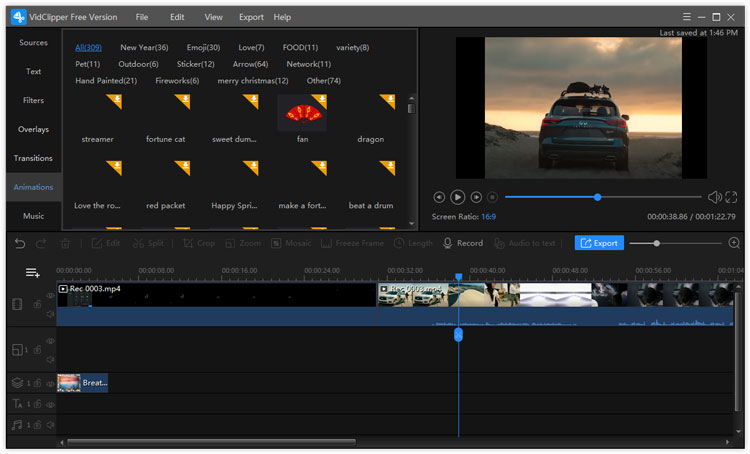
Step 5: Set the aspect ratio and other technical terms and you are done.
In these simple steps, you will be done with the process.
Qshot Video Maker & Editor
How to make video from photos on a mobile phone is what most people ask. Although there are a lot of applications, the main issue is the lack of features. The worst thing is that most of the applications lock the best features as the paid features.
Well, this is not the case with Qshot. So, if you are looking for how to make video from photos on a mobile, then you are at the right place. The best part about Qshot is that you can download it for both Android and iOS devices.
Features of Qshot
● Very easy to use
The application provides a very easy to use interface that can be used on most devices.
● A lot of templates and effects
There are a lot of stickers and filters that you can apply to your videos and photos for even attractive effects.
● Professional results at the palm of your hand
Despite being an application that runs on a mobile phone, this is very powerful, and it can provide great and professional results.
Steps on how to make video from photos on Qshot
Step 1: Open the application and select the add photos options.
Step 2: Select the destined photos.
Step 3: Set the duration for each photo and arrange them in the desired order.
Step 4: Apply any of the filters or stickers to the video or individual photos.
Step 5: Add the music and save the video.
Frequently Asked Questions of creating videos with pictures
The trend of making videos from pictures and music has just hit the internet and now a lot of people are looking for different platforms and applications. Well, this also gives rise to a lot of questions and here we have answered some of the most frequent ones.
Question 1: What is the best free video maker?
When it comes to selecting the best video maker, it must be a platform that provides all the necessary features along with performance, ease of use, and compatibility. Well, in this case, Qshot is the best video maker for mobile users.
Question 2: How do I make a video slideshow with music?
If you are looking to make a picture video with music, then you do not need to do a lot. All you need to do here is to first arrange the pictures. Once you are done with this, you can add the desired music file to the background of the video.
Question 3: How long does it take to make a 1-minute video?
Well, making the video depends on how skilled you are and how many of the features are you looking to add to your video. If you are looking to keep things simple, it can be done in about 5 minutes or so. However, if you are looking to add stickers and filters and use different durations for each of them, the process can be long.
Conclusion
Finding the application that can help you in every way you want is the best feeling ever. If you are looking to create a video with pictures, missing the necessary features or those features being paid is the worst feeling.
However, here we came up with some of the best apps that you can use on different platforms with all the necessary features that you will need to make a picture video with music. We also elaborated on the core features that these apps are providing and the steps that you need to follow if you are looking to make a picture video with music.
Maybe you are also interested in: make a birthday video, download LinkedIn video, record streaming videos.
